HP ProLiant DL380p HP ProLiant Servers Troubleshooting Guide - Page 117
Controller State: The controller cannot be con d. CACHE STATUS PROBLEM
 |
View all HP ProLiant DL380p manuals
Add to My Manuals
Save this manual to your list of manuals |
Page 117 highlights
Controller State: The array controller has an unknown disabled configuration status message... ...Any configuration command (e.g. logical drive creation, array expansion, etc.) or modification to the controller will result in the loss of all existing data on the disabled volume(s). Action: Contact HP support ("Contacting HP" on page 187). Controller State: The array controller has an unsupported configuration... ...You may reconfigure the controller, but the existing configuration and data will be overwritten and potentially lost. Action: Do one of the following: • If this message is observed after moving a configured array of drives from another controller, then upgrade the firmware on this controller. Also, check if the cache module is installed. Install the cache module if not present. If this doesn't solve the problem, power down the server and move the drives back to the original controller. • If this message is observed without any drive movement, check if the cache module has failed and replace it if required. If the problem persists, contact HP support ("Contacting HP" on page 187). Controller State: The controller cannot be configured. CACHE STATUS PROBLEM DETECTED:... ...The cache on this controller has a problem. To prevent data loss, configuration changes to this controller are not allowed. Please replace the cache to be able to continue to configure this controller. Action: Replace the cache module. Controller State: A logical drive is configured with a newer version of the Array Configuration tools than is currently running. ...Please obtain a newer version of the Array Configuration tools to configure or diagnose this controller. Action: Obtain the latest version of ACU. Controller State: The HBA does not have an access ID... ...External SCSI array controllers that support SSP require HBAs to have an access ID. Action: Upgrade the HBA. If the problem persists, contact HP support ("Contacting HP" on page 187). Drive Offline due to Erase Operation: The logical drive is offline from having an erase in progress. Action: No action is required. The logical drive will be offline temporarily. Logical drive migrate and extend operations are not possible while the erase operation is in progress. Drive Offline due to Erase Operation: The physical drive is currently queued for erase. Action: No action is required. The logical drive containing this physical drive cannot be migrated or extended while the erase operation is in progress. Error messages 117
-
 1
1 -
 2
2 -
 3
3 -
 4
4 -
 5
5 -
 6
6 -
 7
7 -
 8
8 -
 9
9 -
 10
10 -
 11
11 -
 12
12 -
 13
13 -
 14
14 -
 15
15 -
 16
16 -
 17
17 -
 18
18 -
 19
19 -
 20
20 -
 21
21 -
 22
22 -
 23
23 -
 24
24 -
 25
25 -
 26
26 -
 27
27 -
 28
28 -
 29
29 -
 30
30 -
 31
31 -
 32
32 -
 33
33 -
 34
34 -
 35
35 -
 36
36 -
 37
37 -
 38
38 -
 39
39 -
 40
40 -
 41
41 -
 42
42 -
 43
43 -
 44
44 -
 45
45 -
 46
46 -
 47
47 -
 48
48 -
 49
49 -
 50
50 -
 51
51 -
 52
52 -
 53
53 -
 54
54 -
 55
55 -
 56
56 -
 57
57 -
 58
58 -
 59
59 -
 60
60 -
 61
61 -
 62
62 -
 63
63 -
 64
64 -
 65
65 -
 66
66 -
 67
67 -
 68
68 -
 69
69 -
 70
70 -
 71
71 -
 72
72 -
 73
73 -
 74
74 -
 75
75 -
 76
76 -
 77
77 -
 78
78 -
 79
79 -
 80
80 -
 81
81 -
 82
82 -
 83
83 -
 84
84 -
 85
85 -
 86
86 -
 87
87 -
 88
88 -
 89
89 -
 90
90 -
 91
91 -
 92
92 -
 93
93 -
 94
94 -
 95
95 -
 96
96 -
 97
97 -
 98
98 -
 99
99 -
 100
100 -
 101
101 -
 102
102 -
 103
103 -
 104
104 -
 105
105 -
 106
106 -
 107
107 -
 108
108 -
 109
109 -
 110
110 -
 111
111 -
 112
112 -
 113
113 -
 114
114 -
 115
115 -
 116
116 -
 117
117 -
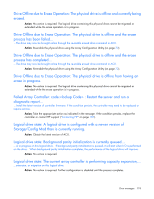 118
118 -
 119
119 -
 120
120 -
 121
121 -
 122
122 -
 123
123 -
 124
124 -
 125
125 -
 126
126 -
 127
127 -
 128
128 -
 129
129 -
 130
130 -
 131
131 -
 132
132 -
 133
133 -
 134
134 -
 135
135 -
 136
136 -
 137
137 -
 138
138 -
 139
139 -
 140
140 -
 141
141 -
 142
142 -
 143
143 -
 144
144 -
 145
145 -
 146
146 -
 147
147 -
 148
148 -
 149
149 -
 150
150 -
 151
151 -
 152
152 -
 153
153 -
 154
154 -
 155
155 -
 156
156 -
 157
157 -
 158
158 -
 159
159 -
 160
160 -
 161
161 -
 162
162 -
 163
163 -
 164
164 -
 165
165 -
 166
166 -
 167
167 -
 168
168 -
 169
169 -
 170
170 -
 171
171 -
 172
172 -
 173
173 -
 174
174 -
 175
175 -
 176
176 -
 177
177 -
 178
178 -
 179
179 -
 180
180 -
 181
181 -
 182
182 -
 183
183 -
 184
184 -
 185
185 -
 186
186 -
 187
187 -
 188
188 -
 189
189 -
 190
190 -
 191
191 -
 192
192 -
 193
193 -
 194
194 -
 195
195 -
 196
196 -
 197
197 -
 198
198 -
 199
199 -
 200
200 -
 201
201 -
 202
202 -
 203
203 -
 204
204
 |
 |

