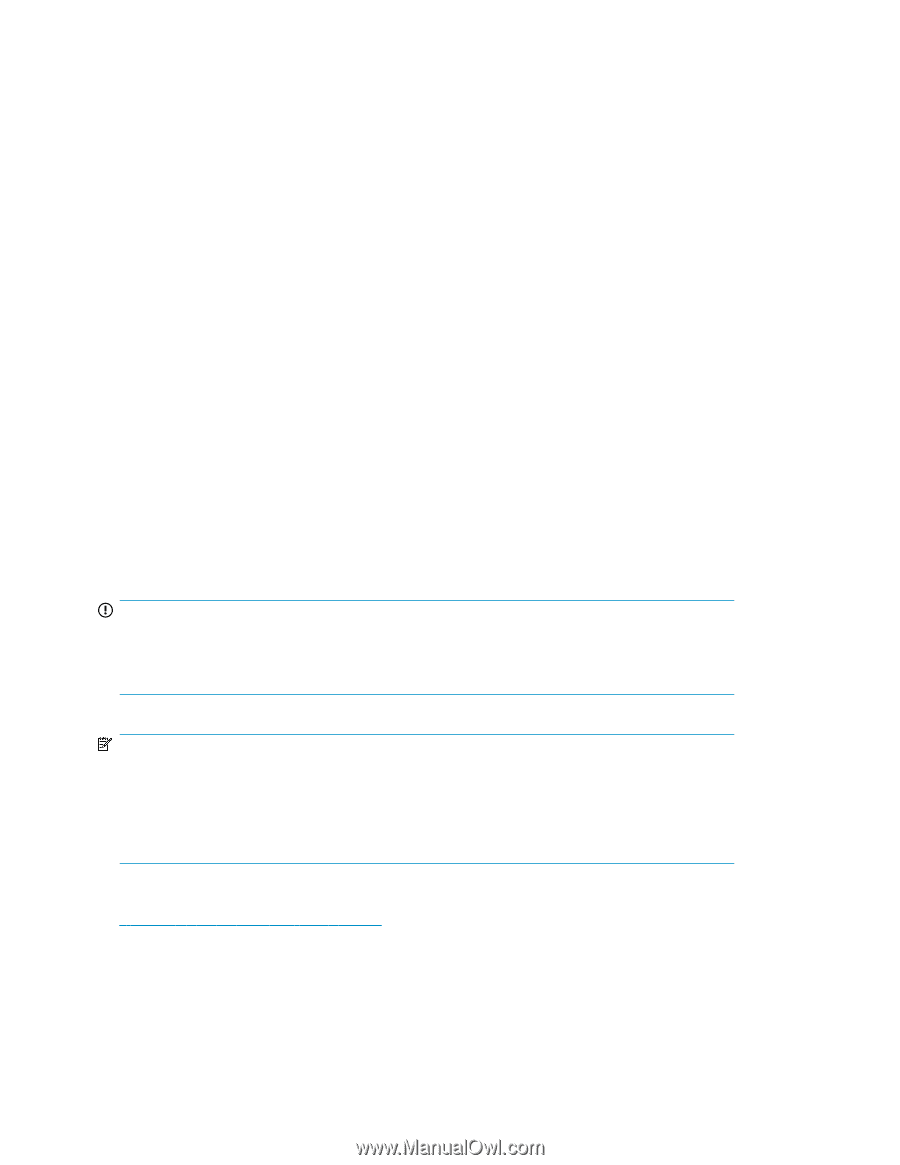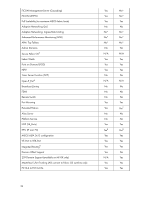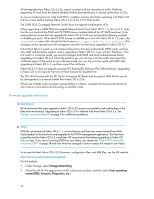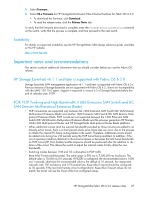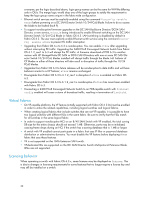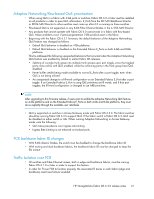HP StorageWorks 1606 HP StorageWorks Fabric OS 6.3.0 release notes (5697-0358, - Page 26
Firmware upgrade instructions
 |
View all HP StorageWorks 1606 manuals
Add to My Manuals
Save this manual to your list of manuals |
Page 26 highlights
All downgrades from Fabric OS 6.2.0a require a restart and are disruptive to traffic. Platforms supporting VF must have the feature disabled before downgrading to a release earlier than 6.2.0a. To ensure nondisruptive hot code load (HCL), neighbor switches should be operating with Fabric OS 6.2.0a or later before loading Fabric OS 6.3.0 on the 4/32 SAN Switch. The 2408 FCoE Converged Network Switch does not support nondisruptive HCLs. When upgrading a 2408 FCoE Converged Network Switch from Fabric OS 6.1.2_cee1 to 6.3, verify that the unit has both the FCoE and FC POD licenses installed (default for HP 2408 switches). Units missing these licenses that are upgraded to Fabric OS 6.3 will lose functionality following a restart or disabling of ports. When the FC POD license is installed on a unit with Fabric OS 6.1.2_cee1, the licenseShow output will indicate that the license is not applicable on this platform. This message can be ignored and will not appear once the unit has been upgraded to Fabric OS 6.3. If the Fabric OS 6.2 switch is in the Federal Information Processing Standards (FIPS) mode, and has only LDAP authentication support, and is upgraded to Fabric OS 6.3, login will fail. Therefore, if the 6.2 switch is in the fips mode, you should configure both LDAP and local authentications before upgrading it to Fabric OS 6.3. Once the switch is up, you can log in to the switch and import the certificate again. If the switch is not in the fips mode, you can log in to the switch with LDAP after upgrading to Fabric OS 6.3, and then import the certificate. Fabric OS 6.3.0 does not support concurrent FC Routing (EX_Ports) and Top Talkers features. Upgrading to Fabric OS 6.3.0 requires that one of these features be disabled first. The DC SAN Director with the DC Switch Encryption FC Blade and Encryption SAN Switch cannot be downgraded to a version earlier than Fabric OS 6.2.0b. If there are multiple node encryption groups (EGs) in a fabric, complete the firmware download on one node at a time before downloading on another node. Firmware upgrade instructions IMPORTANT: HP recommends that users upgrade to Fabric OS 6.3.0 as soon as possible to take advantage of the fixes and new features. Upgrading to Fabric OS 6.3.0 is allowed only from Fabric OS 6.2.x. See "Update recommendations" on page 9 for additional guidelines. NOTE: With the introduction of Fabric OS 6.1.1, certain features and functions were removed from Web Tools (resident in the firmware) and migrated to the DCFM management application. This has been carried forward to Fabric OS 6.2.x and later. HP recommends that before upgrading to Fabric OS 6.2.x or later, if you are not running DCFM on your fabric, you review the "Web Tools functionality moved to DCFM" on page 38 and note what has changed in order to assess the impact to your fabric. To access the latest Fabric OS 6.3.0 firmware, configuration files, and MIB files, see the HP website: http://www.hp.com/support/downloads On the website: 1. Under Storage, select Storage Networking. 2. Select the link for the appropriate switch, select your product, and then select Cross operating system (BIOS, firmware, Diagnostics, etc.). 26