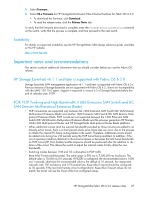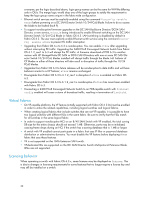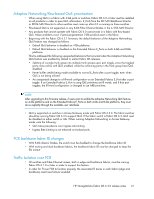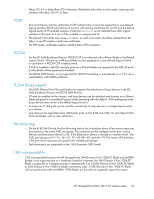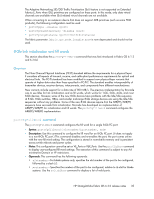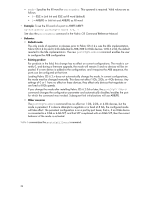HP StorageWorks 1606 HP StorageWorks Fabric OS 6.3.0 release notes (5697-0358, - Page 32
IP over Fibre Channel (IPFC)/FCR, Broadcast frame forwarding in FCR fabric, Integrated routing
 |
View all HP StorageWorks 1606 manuals
Add to My Manuals
Save this manual to your list of manuals |
Page 32 highlights
• TI over FCR is supported only in edge-to-edge configurations. There is no support for TI in backboneto-edge routing configurations. IP over Fibre Channel (IPFC)/FCR IPFC over FCR is now disabled by default. Switches that are upgraded to Fabric OS 6.3 will retain their configuration settings for IPFC over FCR. The change to the default configuration applies only to new units shipping with Fabric OS 6.3 or units running Fabric OS 6.3 that are reset to a default configuration. Use fcrbcast --enable to explicitly enable IPFC over FCR. Broadcast frame forwarding in FCR fabric Broadcast frame forwarding is not supported in an FCR fabric with a 2408 FCoE Converged Network Switch. By default, broadcast frame forwarding is disabled on the FC router. If your edge fabric includes a 2408 FCoE Converged Network Switch, do not enable broadcast frame forwarding on the FC router, which can degrade FCR performance when there is excessive broadcast traffic. Integrated routing • To allow HCL on an 8/40 SAN Switch when using Integrated Routing, the edge switch connected to the 8/40 SAN Switch must be running Fabric OS 6.1 or later. • Integrated Routing EX_Ports are supported only in the base switch on a switch with VF enabled. To test Integrated Routing functionality, first disable the VF feature (fosconfig --disable vf). • Integrated Routing and Top Talkers cannot run concurrently in Fabric OS 6.3.x. To use Integrated Routing, be sure to disable Top Talkers before configuring EX_Ports. Access Gateway When in Access Gateway (AG) mode, the Automatic Port Configuration policy may not work when attached to M-EOS switches. M-EOS ports should be set to G_Port to prevent problems with port-type discovery. FC FastWrite When an FC FastWrite Initiator is moved to a port that does not have FC FastWrite enabled, I/O will recover and revert to the slow path route (non-FC FastWrite). This is a change from Fabric OS 6.2.x. Native connectivity Fabric OS-based platforms operating in interopmode 2 or 3 should never be deployed in a fabric without at least one M-series switch. Fabric OS switches in interopmode 3 (McDATA Open Fabric Mode) do not support configuration of zoning without an M-series switch in the fabric. When migrating from M-series to B-series switches, all B-series switches should be configured to interopmode 0 (Brocade Native mode) after the last M-series switch has been removed from the fabric. FCS Automatic Distribution • When using the FCS Automatic Distribution feature in Fabric OS 6.0 or later, all switches in the fabric must be running Fabric OS 6.0 or later. If any switches are running Fabric OS 5.x or earlier, only manual distribution can be used. 32