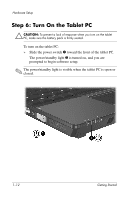HP Tc4200 Getting Started - Page 14
Step 5: Open the Tablet PC, Rotating the Display
 |
View all HP Tc4200 manuals
Add to My Manuals
Save this manual to your list of manuals |
Page 14 highlights
Hardware Setup Step 5: Open the Tablet PC To open the tablet PC: 1. Press the display release button 1 to open the display. 2. Raise the display 2. Rotating the Display The tablet PC display can rotate from notebook mode to tablet mode. ✎ When the tablet PC is docked in either notebook mode or tablet PC mode, the display will not rotate. 1-8 Getting Started

Hardware Setup
Step 5: Open the Tablet PC
To open the tablet PC:
1. Press the display release button
1
to open the display.
2. Raise the display
2
.
Rotating the Display
The tablet PC display can rotate from notebook mode to
tablet mode.
✎
When the tablet PC is docked in either notebook mode or
tablet PC mode, the display will not rotate.
1–8
Getting Started