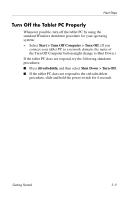HP Tc4200 Getting Started - Page 39
Access the User Guides, Start > Help and Support > HP User Guides., Info Center, HP User Guides. - user manual
 |
View all HP Tc4200 manuals
Add to My Manuals
Save this manual to your list of manuals |
Page 39 highlights
Next Steps Access the User Guides User guides, reference manuals, and other support information for your tablet PC is available through the Help and Support Center or the Info Center, To access the user guides through the Help and Support Center: » Select Start > Help and Support > HP User Guides. To access the user guides through the Info Center: 1. Press the Info Center button. 2. Select HP User Guides. ✎ A User Guides CD is included with select tablet PC models. Getting Started 3-13

Next Steps
Access the User Guides
User guides, reference manuals, and other support information
for your tablet PC is available through the Help and Support
Center or the Info Center,
To access the user guides through the Help and Support Center:
»
Select
Start > Help and Support > HP User Guides.
To access the user guides through the Info Center:
1. Press the
Info Center
button.
2. Select
HP User Guides.
✎
A
User Guides
CD is included with select tablet PC models.
Getting Started
3–13