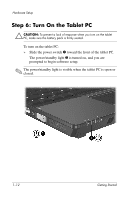HP Tc4200 Getting Started - Page 15
Tablet PC Mode, Tilt the tablet PC display downward onto the keyboard until
 |
View all HP Tc4200 manuals
Add to My Manuals
Save this manual to your list of manuals |
Page 15 highlights
Hardware Setup Tablet PC Mode To change the tablet PC from notebook mode to tablet PC mode: 1. Rotate the tablet PC display clockwise until is snaps into place facing away from the keyboard. 2. Tilt the tablet PC display downward onto the keyboard until it snaps into place. Getting Started 1-9

Hardware Setup
Tablet PC Mode
To change the tablet PC from notebook mode to tablet PC mode:
1. Rotate the tablet PC display clockwise until is snaps into
place facing away from the keyboard.
2. Tilt the tablet PC display downward onto the keyboard until it
snaps into place.
Getting Started
1–9