IBM 2621483 User Guide - Page 104
See Using the Recovery CD on See Using the PC-Doctor Program
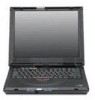 |
UPC - 087944548195
View all IBM 2621483 manuals
Add to My Manuals
Save this manual to your list of manuals |
Page 104 highlights
Frequently Asked Questions See the Online User's Guide for information on installing device drivers. You can get the ThinkPad device drivers by using the ThinkPad Software Selections CD. Before installing a new operating system, do the following: Print the software installation section of the Online User's Guide. Make a Windows 98 startup diskette. How do I use the Recovery CD to reload my factory-installed ThinkPad operating system and applications? See "Using the Recovery CD" on page 113. How do I test/troubleshoot my ThinkPad factory-installed hardware if I suspect a failure? See "Using the PC-Doctor Program" on page 112. How to I restart the computer if it locks, will not accept any input, or will not turn off using the power switch? See "Other Problems" on page 111. How do I purchase accessories and upgrades for my ThinkPad computer? Please visit our Web site at http://www.ibm.com and click on Shop IBM. Here you can find a variety of accessories and upgrades that can purchased online to be used with your ThinkPad computer. How do I arrange for service if I suspect my ThinkPad computer has a hardware problem? If you suspect there may be ahardware problem with a factory-installed device on your ThinkPad computer, you can test that device by running diagnostics (see "Using the PC-Doctor Program" on page 112). If servicing the ThinkPad computer becomes necessary, this should be arranged by calling 1-800-772-2227 and speaking to a technical support representative who will make those arrangements for you. 88 ThinkPad i Series 1400/1500 User's Reference















