IBM 2621483 User Guide - Page 51
Display Device Sleep Manager, Boot Display Device., Switching Display Device.
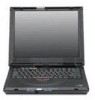 |
UPC - 087944548195
View all IBM 2621483 manuals
Add to My Manuals
Save this manual to your list of manuals |
Page 51 highlights
Distinctive Functions of Your Computer Display Device Page: In the Display Device page, you can set options related to your display and attached external display devices. The Display Device page displays the following items: Boot Display Device. Sets the default display device on startup. Switching Display Device. Sets the current display device. Notes: 1. You can also press Fn+F7 to switch between display devices. 2. Make sure an external monitor is connected before External Monitor is selected. Brightness for LCD Panel. Sets the brightness level for the computer LCD. Note: A contrast slider is available for HPA models. Sleep Manager The Sleep Manager program works with your computer's BIOS and Windows ACPI (Advanced Configuration and Power Interface) to manage the hibernation operation on your computer. In hibernation mode, the computer shuts off after saving the current state of your Getting Familiar with Your Computer 35















