IBM 2621483 User Guide - Page 40
ThinkPad Utility Programs, BIOS Utility
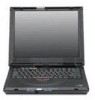 |
UPC - 087944548195
View all IBM 2621483 manuals
Add to My Manuals
Save this manual to your list of manuals |
Page 40 highlights
Distinctive Functions of Your Computer 2. Click the DVD Options button. 3. Click the DVD Region tab. The following dialog box appears: ThinkPad Utility Programs Your ThinkPad computer has the following utility programs for easy configuration: BIOS Utility Notebook Manager program Sleep Manager program Easy Launch Buttons Customization Utility This section summarizes these utility programs. BIOS Utility Your computer provides a BIOS Utility which allows you to select various setup parameters: 24 ThinkPad i Series 1400/1500 User's Reference

Distinctive Functions of Your Computer
2. Click the
DVD Options
button.
3. Click the DVD Region tab. The following dialog box appears:
ThinkPad Utility Programs
Your ThinkPad computer has the following utility programs for easy
configuration:
±
BIOS Utility
±
Notebook Manager program
±
Sleep Manager program
±
Easy Launch Buttons Customization Utility
This section summarizes these utility programs.
BIOS Utility
Your computer provides a BIOS Utility which allows you to select
various setup parameters:
24
ThinkPad i Series 1400/1500 User's Reference














