IBM 2621483 User Guide - Page 35
Playing Music CDs, Playing DVD Movies, Using the Media Center control panel to control music CD play
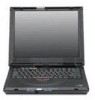 |
UPC - 087944548195
View all IBM 2621483 manuals
Add to My Manuals
Save this manual to your list of manuals |
Page 35 highlights
Distinctive Functions of Your Computer Playing Music CDs The ThinkPad i Series 1400/1500 computer allows you to play music CDs without turning on the computer. Easy-to-use front panel Media Center controls turn your computer into a music CD player. To play a music CD without turning on the system: 1. Slide the Media Center power button to the right, then release it. 2. Press the stop button to eject the CD-ROM or DVD-ROM tray; then pull out the tray. 3. Fit your music CD on the center pivot. Firmly press the CD down until you hear it click into place. 4. Push the tray into the computer until it fully closes. 5. Wait until the number "1" appears on the audio CD status LCD. 6. Press the audio CD playback controls to play the tracks on the music CD. 7. Adjust the volume if necessary. Notes: 1. Using the Media Center control panel to control music CD play- back with the computer on requires the ESS AudioRack (for CD models) or Mediamatics DVDExpress software (for DVD models), and the Easy Launch buttons Customization Utility programs to be installed. 2. The music CD player has power-saving features. Press a playback control button to wake up the music CD player. Playing DVD Movies Getting Familiar with Your Computer 19















