IBM 2621483 User Guide - Page 65
Extending the Features of Your Computer
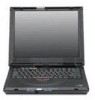 |
UPC - 087944548195
View all IBM 2621483 manuals
Add to My Manuals
Save this manual to your list of manuals |
Page 65 highlights
Extending the Features of Your Computer This chapter provides information on how to customize and extend the ThinkPad computer's features. You can use the ThinkPad computer with external devices and increase the memory. Customizing the TrackPoint 50 Using the Press-to-Select Window 51 Using the Sensitivity Window 52 Using the Scrolling Window 53 Increasing Memory 55 Attaching an External Mouse, Keypad or Keyboard 59 Attaching an External Mouse or Numeric Keypad 59 Attaching an External Keyboard and Mouse 61 Disabling the TrackPoint 62 Attaching an External Monitor 63 Display Output Location 64 Display Modes 66 Using the Dual Display Function 67 Disabling Dual Display 68 Considerations When Using Dual Display 68 Attaching a Television to Your Computer (select models only) . 69 Attaching a Printer 71 Inserting a PC Card 72 Removing the PC Card 73 © Copyright IBM Corporation 1999 49















