IBM 2621483 User Guide - Page 19
Identifying the Hardware Features, Front View of the Computer
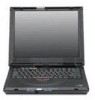 |
UPC - 087944548195
View all IBM 2621483 manuals
Add to My Manuals
Save this manual to your list of manuals |
Page 19 highlights
Identifying the Hardware Features Front View of the Computer 1 26 25 4 24 23 22 21 20 2 1 3 4 5 6 7 11 13 14 15 16 17 18 19 12 8 10 9 (1) The LCD latches release the LCD when pressed and allow it to be opened. (2) The Keyboard Light (select models only) illuminates the keyboard area for computer use in dimly lit areas. (3) The color LCD screen displays computer output. (4) The left and right internal speakers generate stereo sound. (5) The Keyboard Light switch turns the keyboard light on and off. (6) The indicator panel consists of the system-status indicators and their associated symbols. (7) The CD-ROM or DVD-ROM drive. (8) The manual-eject hole is used to eject the CD-ROM or DVD-ROM tray when it does not open with the eject button. (9) The CD-ROM or DVD-ROM eject button ejects the CD-ROM or DVD-ROM tray. Getting Familiar with Your Computer 3















