IBM 2621483 User Guide - Page 167
ThinkPad Software Selections CD, Power Management Properties
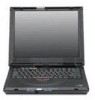 |
UPC - 087944548195
View all IBM 2621483 manuals
Add to My Manuals
Save this manual to your list of manuals |
Page 167 highlights
options memory, increase 55 P parallel port location 5 password changing 80 entering 79 removing 80 setting 77 types 76 using 76 PC Card 72, 73 problems 105 PC Card eject button, location 5 PC Card slot, location 5 PC-Doctor, using 112 play/pause button, location 4 power cords 130 power jack, location 5 Power Management Properties 14 power meter 14 power switch location 4 power-on lamp 9 power-on password 76 press-to-select 51 previous track/chapter button, location 4 printer 71 printer problems 106 problems, recording 117 PS/2 mouse and keyboard connector location 5 S S-video output location 5 safety notice viii scroll lock lamp 9 scrolling 53 security mechanical lock 82 passwords 76 security keyhole, location 5 sensitivity 52 serial connector, location 5 service how to get 118 setup password 76 size, machine specifications 128 Sleep Manager program 35 software problems 110 speakers, location 3 specifications 126, 128 battery pack 128 environment 128 heat output 128 input voltage 128 power cords 130 size 128 temperature 128 standards, diskettes 127 standby lamp 9 standby status, location 8 startup sequence, changing 27 status indicators 8 status indicators, location 3 stop/eject button, location 4 R Recovery CD, using 113 reinstalling software 42 removing 73 repair services 116, 118 ruggedized mobile computers 47 T technical support 118 web 118 telephone assistance 119 temperature, machine specifications 128 ThinkPad Software Selections CD, using 112 tilt feet, location 7 Index 151











