IBM 2621483 User Guide - Page 32
Keyboard Light, Do not use the Keyboard Light for an extended period
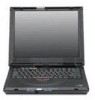 |
UPC - 087944548195
View all IBM 2621483 manuals
Add to My Manuals
Save this manual to your list of manuals |
Page 32 highlights
Distinctive Functions of Your Computer Keyboard Light Some models include a unique, built-in Keyboard Light that lights up the keyboard area and allows you to use your computer at night or in dimly-lit areas. Note: This feature is available only on select models. To turn on the Keyboard Light, slide the Keyboard Light switch to the right. Important Do not use the Keyboard Light for an extended period of time. The Keyboard Light works even when the computer power is off. Do not forget to turn off the Keyboard Light when you are not using it. 16 ThinkPad i Series 1400/1500 User's Reference

Distinctive Functions of Your Computer
Keyboard Light
Some models include a unique, built-in Keyboard Light that lights up
the keyboard area and allows you to use your computer at night or in
dimly-lit areas.
Note:
This feature is available only on select models.
To turn on the Keyboard Light, slide the Keyboard Light switch to the
right.
Important
±
Do not use the Keyboard Light for an extended period of
time.
±
The Keyboard Light works even when the computer power is
off. Do not forget to turn off the Keyboard Light when you are
not using it.
16
ThinkPad i Series 1400/1500 User's Reference














