IBM 2621483 User Guide - Page 49
Boot Sequence Enable Fast Boot., Enable hotkey beep.
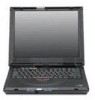 |
UPC - 087944548195
View all IBM 2621483 manuals
Add to My Manuals
Save this manual to your list of manuals |
Page 49 highlights
Distinctive Functions of Your Computer The POST page displays the following items: Enable Fast Boot. enables or disables the Fast Boot feature on your computer. Fast Boot allows your computer to start up and resume faster. When enabled, the BIOS communicates with the Windows 98 operating system with ACPI about Plug-and-Play resources settings and information about previous start ups. Enable hotkey beep. When enabled, the computer gives off beeps when an Fn key function is pressed. Boot Sequence Page: In the Boot Sequence page, you can specify the startup sequence of the drives in your computer. The Boot Sequence page allows you to set the startup sequence of the drives in your computer by simply dragging and dropping the drives in the list window. Click the Help button to learn more about these startup sequence settings. Getting Familiar with Your Computer 33















