IBM 2621483 User Guide - Page 13
Contents, Thank You for Selecting an IBM ThinkPad i Series 1400/1500, Computer
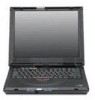 |
UPC - 087944548195
View all IBM 2621483 manuals
Add to My Manuals
Save this manual to your list of manuals |
Page 13 highlights
Contents Thank You for Selecting an IBM ThinkPad i Series 1400/1500 Computer iii Functional Highlights iv About This Book vi Safety Information viii Electrical Safety Notice viii Laser Compliance Statement x Getting Familiar with Your Computer 1 Identifying the Hardware Features 3 Front View of the Computer 3 Rear View of the Computer 5 Bottom View of the Computer 7 System Status Indicators 8 Distinctive Functions of Your Computer 10 Keyboard Functions 10 CD-ROM or DVD-ROM Drive 17 ThinkPad Utility Programs 24 Online User's Guide 41 Reinstalling Software 42 ThinkPad Software Selections CD 42 Recovery CD 42 ThinkPad Web Site or Bulletin Board 42 Replacing the Battery Pack 43 Service Hints & Tips 44 Handling Your ThinkPad Computer 44 ThinkPad Don'ts 44 ThinkPad Do's 46 Carrying Your Computer 46 Cleaning Your Computer 46 Extending Your Battery Life 47 Ruggedized Mobile Computers 47 For More Information 48 Extending the Features of Your Computer 49 Customizing the TrackPoint 50 © Copyright IBM Corporation 1999 xiii















