IBM 2621483 User Guide - Page 42
Enter, System Information, CPU Type and Speed, Diskette Drive A, System with, Hard Disk Drive
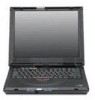 |
UPC - 087944548195
View all IBM 2621483 manuals
Add to My Manuals
Save this manual to your list of manuals |
Page 42 highlights
Distinctive Functions of Your Computer 5. Change the items you wish to change. To change the value of an item, use the left/right arrow keys. 6. Press Esc to exit from the submenu. 7. Press Esc from the main menu and press Enter to save your changes and exit from the BIOS Setup Utility menu. Your computer restarts. Note: If you would like to discard your changes, select No and press Enter. System Information: Selecting the System Information item and pressing Enter displays the following "System Information" submenu. System Information Page 1/1 CPU Type & Speed Celeron 400 MHz Diskette Drive A 1.44MB 3.5-inch System with CD-ROM Hard Disk Drive 6194 MB HDD Serial Number HR0HRLH1686 System BIOS Version V3.0 R01-A0H VGA BIOS Version ATI MACH64 SDRAM BIOS 4.213T Esc = Exit The "System Information" submenu includes the following: CPU Type and Speed shows the type and speed (in Megahertz) of the processor. Diskette Drive A shows information on the diskette drive. System with shows information on the internal high-capacity media drive. Hard Disk Drive shows the capacity of the hard disk drive. 26 ThinkPad i Series 1400/1500 User's Reference















