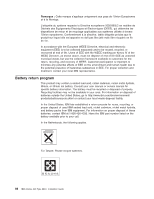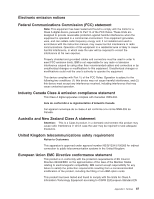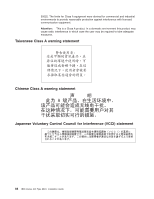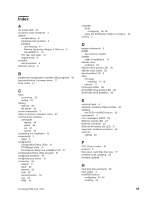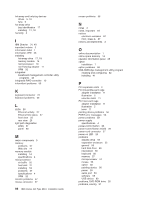IBM 8840 Installation Guide - Page 105
ServeRAID-7k
 |
UPC - 000435863799
View all IBM 8840 manuals
Add to My Manuals
Save this manual to your list of manuals |
Page 105 highlights
R rack installation 2 rack installation considerations 22 rack, installing your server in 22 Remote Supervisor Adapter II SlimLine 9 reset button 60 S safety information electrical vi SCSI activity LED 26 SCSI connector 27 SCSI controller configuring 45, 46 SCSI HostRAID feature configuring 44 enabling 45 SCSISelect Utility using to configure the SCSI controller 44 SCSISelect Utility program 47 serial connector 27 serial over LAN commands connect 44 identify 44 power 44 reboot 44 sel get 44 sol 44 sysinfo 44 serial port problems 59 server installation considerations 22 ServeRAID-7k 10 ServerGuide 31 error symptoms 54 Setup and Installation CD 31 ServerGuide CD 1 size 4 software problems 59 solving problems 51 specifications 4 statements and notices 3 status LEDs 26 system reliability 7 system-error LED 25 system-locator LED 26, 27 T temperature 4 thermal material heat sink 21 top cover 5 trademarks 84 troubleshooting chart 55 turning off the server 28 turning on the server 28 U United States electronic emission Class A notice 87 United States FCC Class A notice 87 Universal Serial Bus (USB) problems 60 updating the firmware code 43 USB connector 26, 27 using baseboard management controller utility programs 43 Configuration/Setup Utility 31 SCSI HostRAID to configure the controller 45, 46 the SCSISelect Utility 44 V video connector 27 voltage regulator module installing 20 VRM See voltage regulator module W Web site compatible options 14 X-Architecture 1 weight 4 World Wide Web 1 Index 91