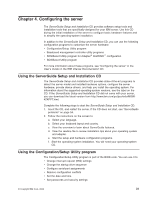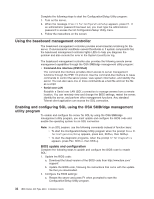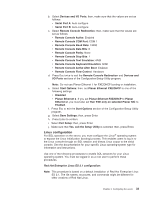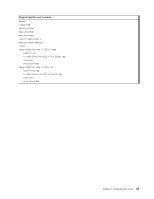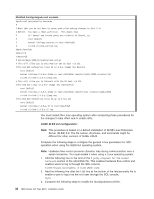IBM 8840 Installation Guide - Page 48
etc/lilo.conf
 |
UPC - 000435863799
View all IBM 8840 manuals
Add to My Manuals
Save this manual to your list of manuals |
Page 48 highlights
Complete the following steps to configure the general Linux parameters for SOL operation when using the Red Hat Enterprise Linux ES 2.1 operating system. Note: Hardware flow control prevents character loss during communication over a serial connection. You must enable it when using a Linux operating system. 1. Add the following line to the end of the # Run gettys in standard runlevels section of the /etc/inittab file. This enables hardware flow control and enables users to log in through the SOL console. 7:2345:respawn:/sbin/agetty -h ttyS0 19200 vt102 2. Add the following line at the bottom of the /etc/securetty file to enable a user to log in as the root user through the SOL console: ttyS1 LILO configuration: If you are using LILO, complete the following steps: 1. Complete the following steps to modify the /etc/lilo.conf file: a. Add the following text to the end of the first default=linux line -Monitor b. Comment out the map=/boot/map line by adding a # at the beginning of this line. c. Comment out the message=/boot/message line by adding a # at the beginning of this line. d. Add the following line before the first image= line: # This will allow you to only Monitor the OS boot via SOL e. Add the following text to the end of the first label=linux line: -Monitor f. Add the following line to the first image= section. This enables SOL. append="console=ttyS0,19200n8 console=tty1" g. Add the following lines between the two image= sections: # This will allow you to Interact with the OS boot via SOL image=/boot/vmlinuz-2.4.9-e.12smp label=linux-Interact initrd=/boot/initrd-2.4.9-e.12smp.img read-only root=/dev/hda6 append="console=tty1 console=ttyS0,19200n8 " The following examples show the original content of the /etc/lilo.conf file and the content of this file after modification. 34 IBM xSeries 346 Type 8840: Installation Guide