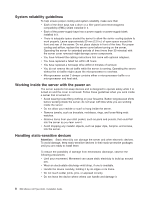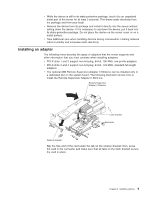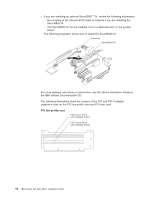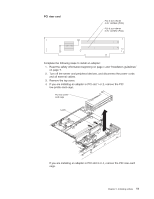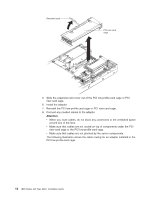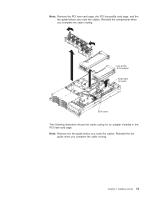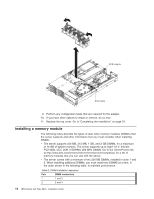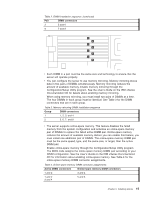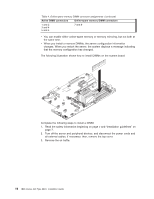IBM 8840 Installation Guide - Page 25
riser
 |
UPC - 000435863799
View all IBM 8840 manuals
Add to My Manuals
Save this manual to your list of manuals |
Page 25 highlights
PCI riser card PCI-X slot 3 64-bit 3.3V 133 MHz (PCI3) PCI-X slot 4 64-bit 3.3V 133 MHz (PCI4) Complete the following steps to install an adapter: 1. Read the safety information beginning on page v and "Installation guidelines" on page 7. 2. Turn off the server and peripheral devices, and disconnect the power cords and all external cables. 3. Remove the top cover. 4. If you are installing an adapter in PCI slot 1 or 2, remove the PCI low-profile-card cage. PCI low-profilecard cage Latch If you are installing an adapter in PCI slot 3 or 4, remove the PCI riser-card cage. Chapter 2. Installing options 11
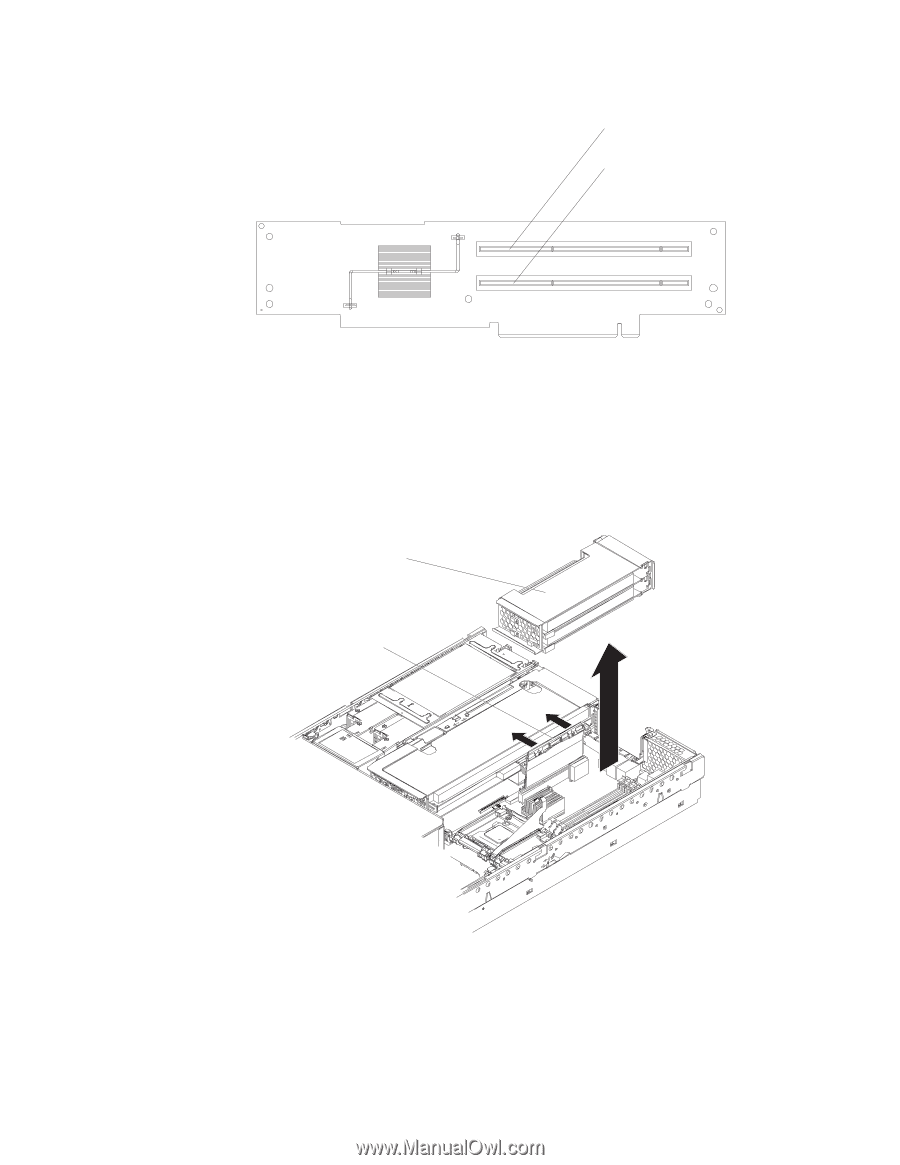
PCI
riser
card
PCI-X slot 3 64-bit
3.3V 133 MHz (PCI3)
PCI-X slot 4 64-bit
3.3V 133 MHz (PCI4)
Complete
the
following
steps
to
install
an
adapter:
1.
Read
the
safety
information
beginning
on
page
v
and
“Installation
guidelines”
on
page
7.
2.
Turn
off
the
server
and
peripheral
devices,
and
disconnect
the
power
cords
and
all
external
cables.
3.
Remove
the
top
cover.
4.
If
you
are
installing
an
adapter
in
PCI
slot
1
or
2,
remove
the
PCI
low-profile-card
cage.
PCI low-profile-
card cage
Latch
If
you
are
installing
an
adapter
in
PCI
slot
3
or
4,
remove
the
PCI
riser-card
cage.
Chapter
2.
Installing
options
11