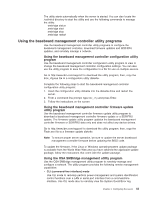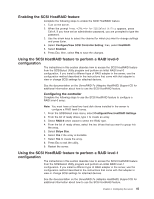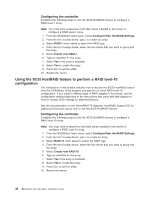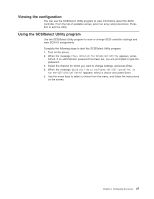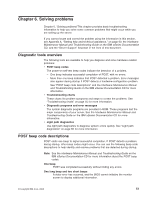IBM 8840 Installation Guide - Page 61
Viewing, configuration, Using, SCSISelect, Utility, program
 |
UPC - 000435863799
View all IBM 8840 manuals
Add to My Manuals
Save this manual to your list of manuals |
Page 61 highlights
Viewing the configuration You can use the SCSISelect Utility program to view information about the SCSI controller. From the list of available arrays, select an array and press Enter. Press Esc to exit the utility. Using the SCSISelect Utility program Use the SCSISelect Utility program to view or change SCSI controller settings and view SCSI ID assignments. Complete the following steps to start the SCSISelect Utility program: 1. Turn on the server. 2. When the message Press for SCSISelect Utility appears, press Ctrl+A. If an administrator password has been set, you are prompted to type the password. 3. Select the channel for which you want to change settings, and press Enter. 4. When the message Would you like to configure the SCSI controller, or run the SCSI Disk Utilities? appears, select a choice and press Enter. 5. Use the arrow keys to select a choice from the menu, and follow the instructions on the screen. Chapter 4. Configuring the server 47