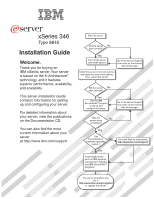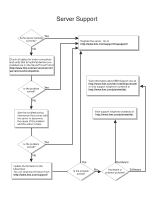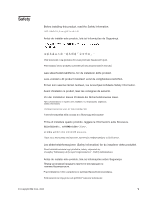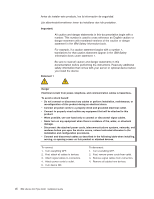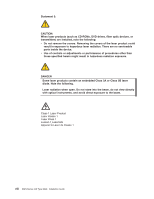IBM 8840 Installation Guide - Page 5
Contents - memory
 |
UPC - 000435863799
View all IBM 8840 manuals
Add to My Manuals
Save this manual to your list of manuals |
Page 5 highlights
Contents Safety v Chapter 1. Introduction 1 The IBM xSeries Documentation CD 2 Hardware and software requirements 2 Using the Documentation Browser 2 Notices and statements used in this document 3 Features and specifications 4 Major components of the xSeries 346 Type 8840 server 5 Chapter 2. Installing options 7 Installation guidelines 7 System reliability guidelines 8 Working inside the server with the power on 8 Handling static-sensitive devices 8 Installing an adapter 9 Installing a memory module 14 Installing a hard disk drive 17 Installing an additional microprocessor 18 Completing the installation 22 Connecting the cables 23 Updating the server configuration 23 Chapter 3. Server power, controls, and indicators 25 Front view 25 Rear view 26 Server power features 28 Turning on the server 28 Turning off the server 28 Chapter 4. Configuring the server 31 Using the ServerGuide Setup and Installation CD 31 Using the Configuration/Setup Utility program 31 Using the baseboard management controller 32 Enabling and configuring SOL using the OSA SMBridge management utility program 32 Installing the OSA SMBridge management utility program 41 Using the baseboard management controller utility programs 43 Using the SCSISelect Utility program for Adaptec HostRAID configuration . . . 44 Enabling the SCSI HostRAID feature 45 Using the SCSI HostRAID feature to perform a RAID level-0 configuration 45 Using the SCSI HostRAID feature to perform a RAID level-1 configuration 45 Using the SCSI HostRAID feature to perform a RAID level-10 configuration 46 Viewing the configuration 47 Using the SCSISelect Utility program 47 Chapter 5. Updating IBM Director 49 Chapter 6. Solving problems 51 Diagnostic tools overview 51 POST beep code descriptions 51 POST error messages 53 ServerGuide problems 54 © Copyright IBM Corp. 2006 iii