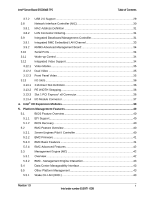Intel® Server Board S5500WB TPS
List of Figures
Revision 1.9
Intel order number E53971-008
ix
List of Figures
Figure 1. Intel
®
Server Board S5500WB 12V
..............................................................................
4
Figure 2. Intel Server Board S5500WB SSI
................................................................................
5
Figure 3. Intel
®
Server Board S5500WB Components (both SKUs are shown)
...........................
6
Figure 4. Rear Panel Connector Placement:
...............................................................................
8
Figure 5. Baseboard and Mounting holes
....................................................................................
9
Figure 6. Connector Locations
..................................................................................................
10
Figure 7. Primary Side Height Restrictions
................................................................................
11
Figure 8. Secondary Side Height Restrictions
...........................................................................
12
Figure 9. Intel
®
Server Board S5500WB Functional Block Diagram
..........................................
14
Figure 10. Lifting the load lever of ILM cover
............................................................................
17
Figure 11. Removing the socket cover
......................................................................................
17
Figure 12. Installing processor
..................................................................................................
18
Figure 13. Package Installation/Remove Feature
.....................................................................
19
Figure 14. Installing/Removing Heatsink
...................................................................................
20
Figure 15. Intel
®
QPI Link
..........................................................................................................
20
Figure 16. Memory Channel Population
....................................................................................
23
Figure 17. Installing Memory
.....................................................................................................
24
Figure 18. Mirroring Memory Configuration
...............................................................................
26
Figure 19. Integrated BMC Hardware
.......................................................................................
33
Figure 20. S5500WB I2C\SMBUS Block Diagram
....................................................................
44
Figure 21: Jumper Blocks (J1B5, J1C2, J1C3, J1B4, J6A3, J6A2, J7A2)
.................................
46
Figure 22: 5-V Standby Status LED Location
............................................................................
68
Figure 23. Fan Fault LED Locations
..........................................................................................
69
Figure 24. System Status LED Location
...................................................................................
70
Figure 25. DIMM Fault LEDs Locations
.....................................................................................
73
Figure 26. Rear Panel Diagnostic LEDs
....................................................................................
74
Figure 27: Thermal Zones
.........................................................................................................
76
Figure 28: Location of Fan Connectors
.....................................................................................
77
Figure 29. Fans and Sensors Block Diagram
............................................................................
78
Figure 30: Temp Sensor Location
.............................................................................................
80
Figure 31. Unified Retention System and Unified Backplate Assembly
.....................................
81