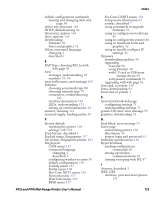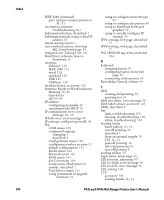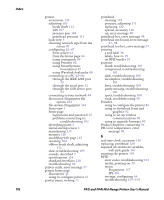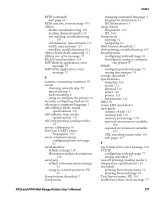Intermec PF4i PF2i and PF4i Mid-Range Printer User's Manual - Page 191
S, T, Shift button, described
 |
View all Intermec PF4i manuals
Add to My Manuals
Save this manual to your list of manuals |
Page 191 highlights
RFID (continued) web page 66 RFID inactive, error message 103 ribbon breaks, troubleshooting 101 loading thermal transfer 30 not winding, troubleshooting 101 roll diameter, max and min 127 width, max and min 127 wrinkles, troubleshooting 102 ribbon break shaft, adjusting 112 ribbon out, error message 99 RS-232 serial interface 128 RtW blink by application, error message 97 RtW off by application, error message 97 S scanner, connecting to printer 58 screen choosing network type 89 initial startup 4 understanding 6 using to configure the printer 62 security, configuring wireless 82 selecting a command language 3 self-adhesive labels, media specifications 136 self-adhesive strip, media specifications 134 self-strip printing, loading media 16 sensor, calibrating 98 Ser-Com, UART1 menu, Fingerprint 156 serial communications, configuring from web page 65 serial interface default settings 128 illustration and pin descriptions 128 serial port default communication settings 42 using to connect printer to PC 42 Setup button, described 5 Setup menu PF2i and PF4i Mid-Range Printer User's Manual Index changing command language 4 Fingerprint illustration 63 IPL illustration 63 setup menus Fingerprint 156 IPL 160 Setup mode entering 62 navigating 62 Shift button, described 5 slow printing, troubleshooting 103 SmartSystems configuring with web page 81 Foundation, using to configure the printer 87 SNMP configuring with web page 75 setting descriptions 76 sounds, described 7 specifications humidity 126 media 132 physical 126 power 126 printer 126 temperature 126 SSID 82 status LED, described 6 style guide content of web 167 creating web 170 memory and storage 170 optional environment variables 168 required environment variables 167 URL encoding syntax rules 169 web pages 167 T tag format error, error message 104 TCP/IP configuring with web page 77 setting described 77 tear-off printing, loading media 8 temperature specifications 126 test labels printing from Setup menu 36 printing from web page 68 Test/Service menu, IPL 161 testfeed not done, error message 97 177