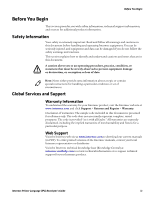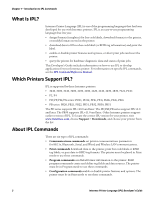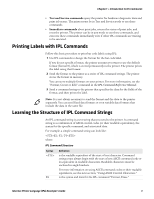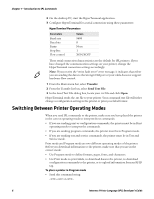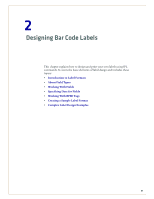Intermec PX6i Intermec Printer Language (IPL) Developer's Guide (old) - Page 14
Using ASCII Control Characters, ASCII Control Characters Table
 |
View all Intermec PX6i manuals
Add to My Manuals
Save this manual to your list of manuals |
Page 14 highlights
Chapter 1 - Introduction to IPL Commands IPL Command Structure (continued) Syntax ; F2 T4 Definition is the command terminator character. Use ; to separate commands and associated data. is the syntax and data for the IPL command "Format, Create." is the syntax and data for the IPL command "Bitmap User-Defined Font, Clear or Define." Because this is the last command in the string, you do not need to follow it with ;. is the readable equivalent of the end of text character. Command strings must always end with the end of text ASCII character or its equivalent in readable characters. Readable characters must be enclosed in angle brackets. All command syntax is case sensitive. Note: When the printer is in XON/XOFF mode, you can send data and print multiple labels without using the character. Using ASCII Control Characters Command strings always include ASCII control characters. To use ASCII control characters, you can: • enter a control code. Some word processing programs allow you to represent ASCII control characters by entering the appropriate control code. • type the readable characters. Instead of control codes, you type the appropriate string of characters enclosed in angle brackets. For example, an IPL command string must begin with the start of text control character. The control code for this character is 0x02 (hex notation, also represented by ^B in some text editing programs), and the readable characters for this control code are . This example shows a command string written with readable characters and with control codes: Command String Type Readable characters: Control codes: Command String g1,567 ˆBˆOg1,567ˆC For a list of ASCII control characters, control codes, and definitions, see the "Full ASCII Control Characters Table" on page 78. If the start of text character is the actual control code, then all other control characters in the same command string must be in control code format. The printer ignores any control characters represented by readable characters. 4 Intermec Printer Language (IPL) Developer's Guide