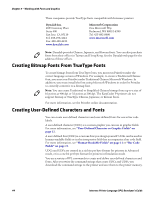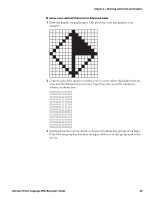Intermec PX6i Intermec Printer Language (IPL) Developer's Guide (old) - Page 58
Creating User-Defined Characters for Advanced Mode, Example of User-Defined Font, One Bit Per Byte
 |
View all Intermec PX6i manuals
Add to My Manuals
Save this manual to your list of manuals |
Page 58 highlights
Chapter 3 - Working with Fonts and Graphics "Intercharacter Space for UDF, Define": This command defines the amount of space added to the default intercharacter gap length for a bitmap font. Syntax is zn, where n is the number of dots to add to the default spacing of 2. Example of User-Defined Font, One Bit Per Byte Commands c P T11,FONT11 x10;y14; t36;Z12; u0,00111110001100; u1,01111111001110; u2,01100011000110; u3,01100011000110; u4,11111111111111; u5,11111111111111; u6,01100011000110; u7,01100011000110; u8,01110011111110; u9,00110001111100; t105;Z4; u4,00110011111111; u5,00110011111111; R; Definition Selects 86XX Emulation mode Enters Program mode Creates bitmap font 11 Defines cell width and height Creates character 36 ($), character width is 12 Defines column 0 Defines column 1 Defines column 2 Defines column 3 Defines column 4 Defines column 5 Defines column 6 Defines column 7 Defines column 8 Defines column 9 Creates character 105 (i), character width is 4 Defines column 4 Defines column 5 Saves and exits to Print mode Creating User-Defined Characters for Advanced Mode If your Intermec printer is running in Advanced mode (dot size of 2.5 or 5 mil), UDCs must be downloaded to the printer in the six bits per byte format. The six bits per byte format is more compact than one bit per byte. When you use six bits per byte, you can download large graphics more quickly. The difference between 2.5 mil and 5.0 mil modes is the size of the image when it prints. The arrangement of the bits is very important in this format. Eight bits (0 through 7) compose every byte, but the printer only uses bits 0 through 5 to map the image. You must always set bit 6 (the seventh bit) to 1 so you can download data to the printer. 7-bit hosts reserve bit 7 (the eighth bit) for parity and compatibility, so the range of characters for any given UDC is 40 hex (@) to 127 hex ( delete character). The next procedure describes how to create a user-defined character in the six bits per byte format for use in Advanced mode. 48 Intermec Printer Language (IPL) Developer's Guide