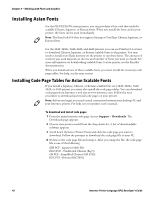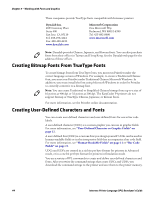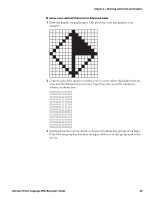Intermec PX6i Intermec Printer Language (IPL) Developer's Guide (old) - Page 55
Creating User-Defined Characters for Emulation Mode, Example of One Bit Per Byte Bitmap Image
 |
View all Intermec PX6i manuals
Add to My Manuals
Save this manual to your list of manuals |
Page 55 highlights
Chapter 3 - Working with Fonts and Graphics Creating User-Defined Characters for Emulation Mode If your Intermec printer is running in Emulation mode (dot size of 10 or 15 mil), UDCs must be downloaded to the printer in one bit per byte format. A one bit per byte bitmap image is an arrangement of ones and zeros that looks similar to the following example. Example of One Bit Per Byte Bitmap Image Bitmap Pattern 000000010000000 000000111000000 000001011100000 000010011110000 000100011111000 001000011111100 010000011111110 100000011111111 010000010000010 001000010000100 000100010001000 000010010010000 000001010100000 000000111000000 000000010000000 Row Row 0 Row 1 Row 2 Row 3 Row 4 Row 5 Row 6 Row 7 Row 8 Row 9 Row 10 Row 11 Row 12 Row 13 Row 14 If you look closely at the previous table, you can see that it is the outline of a diamond with a line down the middle and the upper right corner blacked in. To create a user-defined character for Emulation mode 1 Draw your design on a piece of graph paper. This procedure uses the next illustration as an example: Intermec Printer Language (IPL) Developer's Guide 45