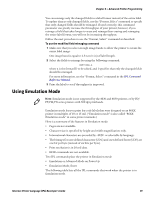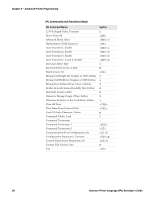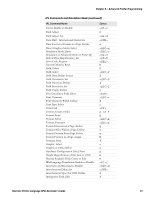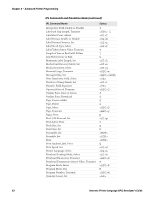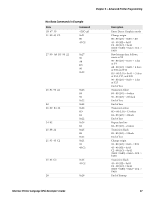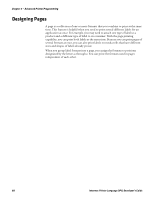Intermec PX6i Intermec Printer Language (IPL) Developer's Guide (old) - Page 73
Using Legacy Mode
 |
View all Intermec PX6i manuals
Add to My Manuals
Save this manual to your list of manuals |
Page 73 highlights
Chapter 4 - Advanced Printer Programming IPL Commands and Emulation Mode (continued) IPL Command Name Syntax Reflective Sensor Value, Transmit M Remaining Quantity and Batch Count, Transmit Q Reset Self-Strip, Enable or Disable t Slash Zero, Enable or Disable z Software Configuration Label, Print s Start and Stop Codes (Code 39), Print Status Dump Status Enquiry Takeup Motor Torque, Increase b Test and Service Mode, Enter T Test and Service Mode, Exit R Top of Form, Set F Transmissive Sensor Value, Transmit G User-Defined Character (UDC) and Graphics, g User-Defined Character, Clear or Create G User-Defined Character Field, Create or Edit U User-Defined Characters, Transmit u User-Defined Font Character, Create t User-Defined Fonts, Print t User-Defined Tables, Transmit Z Warm Boot Width of Line, Box, Bar, or Character, Define w Using Legacy Mode Legacy mode lets you print bar code labels that were designed on legacy 3400/4420 printers. Here is a summary of the features in Emulation mode: • Fonts 23 and 24 will be bitmapped fonts instead of scalable fonts. • Fonts 25, 26, and 28 will be Speedo fonts, and fonts 20 to 22, and 30 to 41 will be generated from the corresponding Speedo fonts. • Code 39 will be 86XX-compatible. When the fields and formats are stored in Legacy Mode, they can be printed in any mode regardless of the mode the printer is in. • When the Legacy mode setting is changed, an automatic reboot will be triggered upon exiting Setup. Two IPL commands place the printer in Legacy mode: • Emulation or Advanced Mode on Power-Up • Emulation Mode, Enter Intermec Printer Language (IPL) Developer's Guide 63