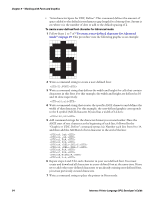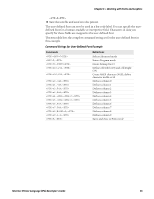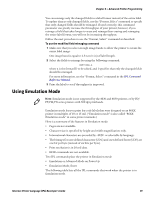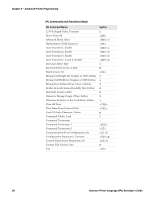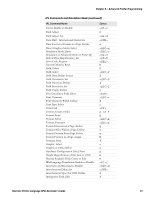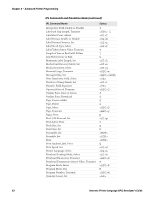Intermec PX6i Intermec Printer Language (IPL) Developer's Guide (old) - Page 68
Using the Printer Memory Efficiently, How Is the Printer Storage Memory Used?
 |
View all Intermec PX6i manuals
Add to My Manuals
Save this manual to your list of manuals |
Page 68 highlights
Chapter 4 - Advanced Printer Programming Using the Printer Memory Efficiently To get the best performance from your printer, you need to use the printer RAM efficiently. This section includes tips for efficient use of printer memory. Note: For the 3240, 3400C, 3400D, 3600, and 4100, using a significant amount of available memory for storage affects printer performance because there is less memory available for imaging. How Is the Printer Storage Memory Used? Although the printer contains enough static RAM or flash to store several different label formats, downloaded fonts, graphics, and data, you should be careful of how you use your printer memory. Printers use either static RAM or flash memory for storing tables, pages, formats, fonts, and user-defined characters (UDCs). Some printers allow you to use the PrintSet application to adjust the amount of storage memory available for storage purposes. If you require additional storage memory, you can purchase a memory expansion option. Making the Most of Your Storage Memory There are limits to the number of formats, fonts, graphics, or pages that you can store in the printer. You can define up to 16 fonts, but there may not be enough room depending on the amount of memory being used for other purposes. The more formats, graphics, and fonts you store, the less memory is available. When you encounter a memory usage problem, use PrintSet to see how much memory is available. You must upload the memory information from the printer first. For more information, see the PrintSet online help. You can increase your available memory by following one of these suggestions: • Delete any unneeded user-defined fonts, graphics, pages, or formats. For help, see the PrintSet online help or the specific commands in the IPL Command Reference Manual. • For the 3240, 3400 (except 3400e), 3600, and 4100 printers, you can adjust the amount of RAM allocated for storage purposes. For help, see the PrintSet software or the "Amount of Storage, Define" command in the IPL Command Reference Manual. • Purchase additional memory. For more information, contact your Intermec sales representative. Reimaging Modified Fields Note: This section applies only to the 3240, 3400C, 3400D, 3600, and 4100 printers. 58 Intermec Printer Language (IPL) Developer's Guide