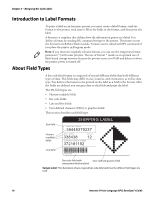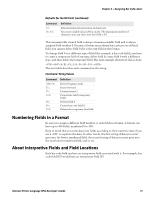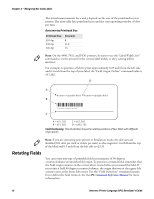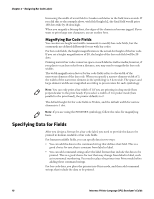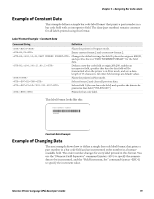Intermec PX6i Intermec Printer Language (IPL) Developer's Guide (old) - Page 25
Deleting Fields, Positioning Fields, Command String Descriptions, Field Origin, Define Command
 |
View all Intermec PX6i manuals
Add to My Manuals
Save this manual to your list of manuals |
Page 25 highlights
Chapter 2 - Designing Bar Code Labels Deleting Fields It is possible to delete any field from a format unless the format only has one field. For example, use the following command string to delete field 3 from format 4: P;F4;D3;R The following table describes each command in this string: Command String Descriptions Command P F4 D3 R Description Enters Program mode. Accesses format 4. Deletes field 3. Returns to Print mode. Positioning Fields Using the IPL command language to position fields is the trickiest part of designing labels. Since you cannot tell exactly how the field looks until it prints, you may need to make several test prints before you get the field positioned correctly. For all types of fields, determine the print position by defining the coordinates of the upper left corner of the unrotated field. The field origin is the upper left corner of an unrotated field. To define the coordinates of the field origin, use the "Field Origin, Define" command (ox,y), where: Field Origin, Define Command Coordinates Definition o is the command syntax. x is the distance (in dots) from the left edge of the label to the field origin. y is the distance (in dots) from the top edge of the label to the field origin. Intermec Printer Language (IPL) Developer's Guide 15