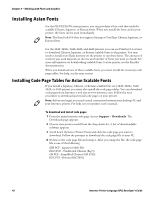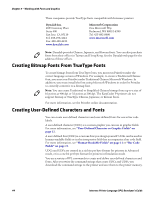Intermec PX6i Intermec Printer Language (IPL) Developer's Guide (old) - Page 49
Choosing a Font, Downloading Fonts to the Printer, Using PrintSet to Download Fonts
 |
View all Intermec PX6i manuals
Add to My Manuals
Save this manual to your list of manuals |
Page 49 highlights
Chapter 3 - Working with Fonts and Graphics Although some Intermec printers do not support TrueType outline fonts, you can use the PrintSet application to convert TrueType outline fonts to bitmaps for use on any Intermec printer. For more information, see "Creating Bitmap Fonts From TrueType Fonts" on page 44. Choosing a Font See the next table to decide which type of font best suits your needs. Font Comparison Table Font Type Bitmap Outline (TrueType) Outline (Speedo) Print Speed Fastest Medium Fast Selection Memory Scalability Extensive Varies with size of characters Extensive in Typically 50-80KB; Windows Asian fonts are much larger Limited Typically 20-30KB Poor Good Good Downloading Fonts to the Printer You can download fonts to the printer and store them in the non-volatile memory. Although the printer reserves 16 font ID numbers (3 to 6, and 8 to 19) for downloaded fonts, the amount of available memory limits the number of fonts you can store. There are two ways to download fonts to the printer: • Use the PrintSet application. PrintSet is available on the Printer Companion CD that shipped with your printer. You can use PrintSet to select fonts and directly download them to your printer. You can also download the latest release of PrintSet from the Intermec web site at www.intermec.com. For more information on downloading fonts with PrintSet, see the next section. • (Advanced users only) Use IPL commands. For help, see "Using IPL Commands to Download Fonts" on page 40. Using PrintSet to Download Fonts The easiest way to download fonts to the printer is with the PrintSet application (v2.0 or later). Intermec printers require that bitmap fonts be either one bit per byte or six bits per byte. PrintSet automatically converts all bitmap fonts into the six bits per byte format. Because bitmap fonts can be memory intensive, you can use PrintSet to define and download only a subset of the font (for example, only the numbers), saving storage space on the printer. PrintSet automatically converts scalable outline fonts into nybblized data that you can download to the printer. PrintSet can also convert fixed outline fonts into downloadable bitmap fonts. Intermec Printer Language (IPL) Developer's Guide 39