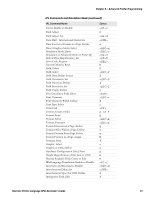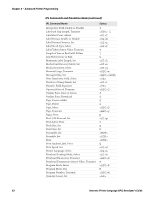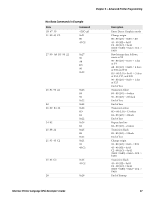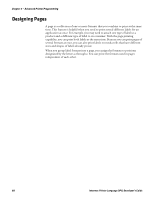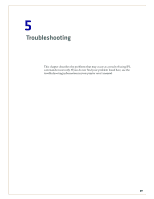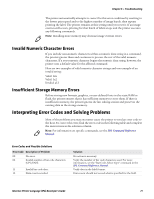Intermec PX6i Intermec Printer Language (IPL) Developer's Guide (old) - Page 76
Example of Direct Graphics Commands, Hex Data File
 |
View all Intermec PX6i manuals
Add to My Manuals
Save this manual to your list of manuals |
Page 76 highlights
Chapter 4 - Advanced Printer Programming Example of Direct Graphics Commands This example consists of two parts: a graphic and a line. The origin of the direct graphic is defined the same as the origin of a normal graphic. In this example, the coordinates for the origin of the complex graphic are 0,450; however, once you enter Direct Graphics mode, your printer loads the information in the reverse y direction. Each column of the graphic loads from the bottom to the top. Y coordinates now start at 0 from the bottom left corner and increase in size as the data loads. So, the printer starts loading data for the complex graphic at 0,450 and loads up to 0,425. Likewise, the data for the line starts loading at 19,450 and loads up to 19,0. Origin (0,0) 450 25 25 24 24 23 23 22 22 21 21 20 20 19 19 18 18 17 17 16 16 15 15 14 14 13 13 12 12 11 11 10 10 9 9 8 8 7 7 6 6 5 5 4 4 3 3 2 2 1 1 0 0 0 1 2 3 4 5 6 19 0,450 19,450 Direct Graphics Commands: This example shows how the printer loads information in Direct Graphics mode. This table shows a hex data file for the example: Hex Data File 1B 67 30 21 80 43 C2 27 90 A8 D5 90 22 26 84 96 22 22 26 8C 84 22 24 82 25 88 22 21 93 43 C2 25 43 C2 28 The next table explains the hex data file in the example. 66 Intermec Printer Language (IPL) Developer's Guide