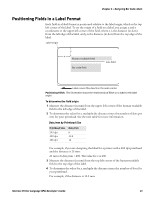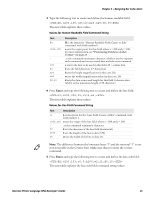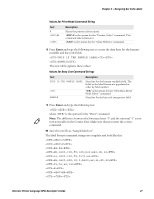Intermec PX6i Intermec Printer Language (IPL) Developer's Guide (old) - Page 38
Printing the Sample Label, Complex Label Design Examples, Example with Lines and Boxes - demo
 |
View all Intermec PX6i manuals
Add to My Manuals
Save this manual to your list of manuals |
Page 38 highlights
Chapter 2 - Designing Bar Code Labels THIS IS THE SAMPLE LABEL SAMPLE Printing the Sample Label To print the sample label, you can open a communications program (such as HyperTerminal) and send the text file to the printer. For more information on connecting to the printer, see your printer user's manual. The label looks like this when printed: THIS IS THE SAMPLE LABEL *SAMPLE* *SAMPLE* Sample Label Complex Label Design Examples This section includes several examples of complex bar code label designs. Use these examples as a source of ideas for your own label formats. Example with Lines and Boxes The following example uses horizontal lines to separate fields on a label and uses a box field to make a label border. This format uses bold text to highlight the lines that contain line or box fields. Command Strings C0 P E4;F4,DEMO 4 L1;o11,447;f0;l1207;w4 L2;o11,285;f0;l1207;w4 W3;o11,0;f0;l1207;h802;w4 B4;o658,650;f0;h102;w2;c0,0;i1;r1;d0,11 I4;o658,752;f0;h1;w1;c20;r0;b0 B5;o87,650;f0;h102;w2;c0,0;i1;r1;d0,11 I5;o87,752;f0;h1;w1;c20;r0;b0 28 Intermec Printer Language (IPL) Developer's Guide