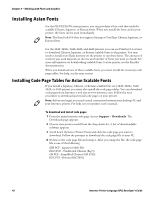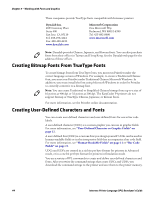Intermec PX6i Intermec Printer Language (IPL) Developer's Guide (old) - Page 52
Installing Asian Fonts, Installing Code Tables for Asian Scalable Fonts
 |
View all Intermec PX6i manuals
Add to My Manuals
Save this manual to your list of manuals |
Page 52 highlights
Chapter 3 - Working with Fonts and Graphics Installing Asian Fonts For the PD/PF/PM/PX series printers, you can purchase a font card that includes scalable Chinese, Japanese, or Korean fonts. When you install the font card in your printer, the fonts can be used immediately. Note: The EasyCoder F4 does not support bitmap or TrueType Chinese, Japanese, or Korean fonts. For the 3240, 3400e, 3440, 4420, and 4440 printers, you can use PrintSet 2.1 or later to download Chinese, Japanese, or Korean scalable fonts to the printer. You may need to install more flash memory on the printer to use these fonts. The amount of memory you need depends on the size and number of fonts you want to install. For more information on downloading scalable fonts to your printer, see the PrintSet documentation. When you download one of these scalable fonts, you must install the necessary code page tables. For help, see the next section. Installing Code Page Tables for Asian Scalable Fonts If you install a Japanese, Chinese, or Korean scalable font on a 3240, 3400e, 3440, 4420, or 4440 printer, you must also install the code page tables. You can download code pages from Intermec's web site at www.intermec.com. Follow the next procedure to download and install code pages on your printer. Note: Before you begin, you need a serial connection between your desktop PC and your Intermec printer. For help, see your printer user's manual. To download and install code pages 1 From the main Intermec web page, choose Support > Downloads. The Downloads page appears. 2 Choose your printer model from the drop-down list. A list of downloadable software appears. 3 Scroll down the list to Printer Fonts and click the code page you want to download. Follow the prompts to download the code page file to your PC. 4 Browse to the code page file and unzip it. After you unzip the file, the code page file is one of the following: SJIS.PCF - Japanese (Shift JIS) BIG5.PCF - Traditional Chinese (Big 5) GB.PCF - Simplified Chinese (GB 2312) KSC.PCF - Korean (KSC5601) 42 Intermec Printer Language (IPL) Developer's Guide