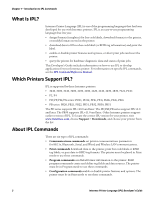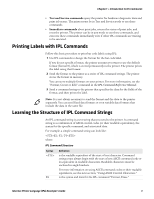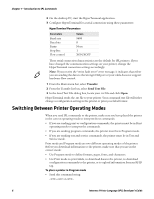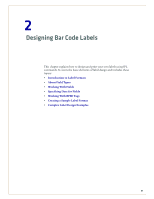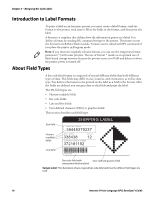Intermec PX6i Intermec Printer Language (IPL) Developer's Guide (old) - Page 17
To place a printer in Print mode, To place a printer in Test and Service mode
 |
View all Intermec PX6i manuals
Add to My Manuals
Save this manual to your list of manuals |
Page 17 highlights
Chapter 1 - Introduction to IPL Commands Send this command every time that you download formats, even if you think the printer is already in Program mode. If the printer is already in Program mode, it ignores this command. To place a printer in Print mode • Send this command string: R Send this command before each set of data or as your last format command. If the printer is already in Print mode, it ignores this command. Note: The R command may be treated as data if the data to the printer does not include a or field pointer to clear the fields. To place a printer in Test and Service mode • Send this command string: T Send this command before any test and service commands. Typically, you will not need to use test and service commands when defining label formats. Intermec Printer Language (IPL) Developer's Guide 7