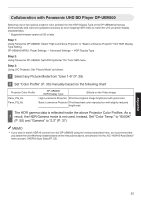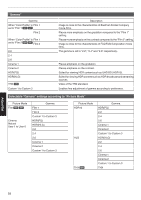JVC DLA-NX5 Operation Manual 1 - Page 36
Adjusting Movies for Increased Expressiveness (Multiple Pixel Control
 |
View all JVC DLA-NX5 manuals
Add to My Manuals
Save this manual to your list of manuals |
Page 36 highlights
Adjusting Movies for Increased Expressiveness (Multiple Pixel Control) The new image-processing algorithm developed by JVC helps to create a natural impression that is sharper at areas in focus, and softer at areas that are not in focus, enabling you to enjoy highly expressive images with a greater sense of depth. 1 Press the [MPC] button to display the adjustment menu 0 The setting can also be configured by selecting "Picture Adjust" " "MPC/e-shift" k, "MPC Level" l m from the menu. MPC/e-shift 8K e-shift Graphic Mode Enhance Smoothing NR Off Standard 0 0 0 Before HIDE Reset 2 Make adjustments according to your preference based on the setting of the selected "Picture Mode" * The factory setting varies with the "Picture Mode". Item Setting Description 8K e-shift k Off / On Toggles the e-shift display to on or off. Graphic Mode Standard / High-res Switches the MPC setting. It is recommended that this item be configured to Standard such as when viewing normal Blu-ray contents, and to "High-res" such as when viewing 4K resolution contents. Enhance 0 to 10 Enhances the sharpness of the image. Smoothing 0 to 10 Enhances the blurriness of the image for a softer effect. NR 0 to 10 For reducing the noise of the video image. 0 By increasing the setting range, you can expect enhanced effects. 3 Press the [MENU] button to exit Toggling between the States before and during Adjustment Pressing the [HIDE] button on the remote control enables you to toggle between the states before adjustment and during adjustment. Adjust/Set 36