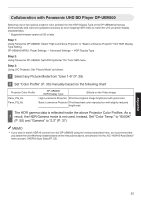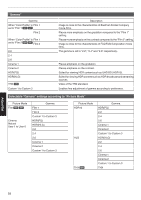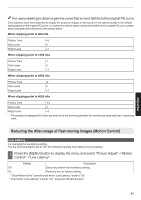JVC DLA-NX5 Operation Manual 1 - Page 40
Selecting the Base Correction Value Initial Value for Adjustment
 |
View all JVC DLA-NX5 manuals
Add to My Manuals
Save this manual to your list of manuals |
Page 40 highlights
Adjust/Set Selecting the Base Correction Value (Initial Value) for Adjustment 0 Selecting one of the "Custom 1" to "Custom 3" settings in "Gamma" allows you to select the "Correction Value". 0 Select the base "Correction Value" for adjustment using the H I keys. 0 The selectable correction values vary according to "Picture Mode". (Refer to the table below.) List of selectable "Correction Value" according to "Picture Mode" Picture Mode Correction Value Film k l Film 1 Film 2 Import Cinema 1.8 Natural User 1 to User 6 1.9 2.0 2.1 2.2 2.3 2.4 2.5 2.6 Cinema 1 Cinema 2 HDR(PQ) HDR(HLG) Import Picture Mode Correction Value HDR10 1.8 1.9 2.0 2.1 2.2 2.3 2.4 2.5 2.6 Cinema 1 Cinema 2 HDR(PQ) Import HLG 1.8 1.9 2.0 2.1 2.2 2.3 2.4 2.5 2.6 Cinema 1 Cinema 2 HDR(HLG) Import When "Correction Value" is set to "Import" 0 By selecting "Import" for "Correction Value", the gamma data created externally can be selected as the base setting value for adjustment. 0 The factory setting for "Import" is "2.2". 0 You can use the calibration software to customize the gamma data adjustment, and import the created gamma data. Please check with your authorized dealer for details. 40