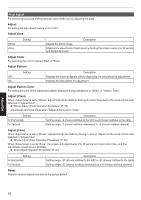JVC DLA-NX5 Operation Manual 1 - Page 63
Disp Display Setup, Keystone, Pincushion, Aspect, Back Color, Menu Position, Signal Display
 |
View all JVC DLA-NX5 manuals
Add to My Manuals
Save this manual to your list of manuals |
Page 63 highlights
Keystone For correcting any keystone distortion that occurs when the projector is installed at an angle with respect to the screen. 0 Vertical setting range: -16 to +16 * Increasing the value changes the aspect slightly. * This function cannot be used if "Pincushion" is set. -16 16 0 Pincushion Corrects the geometric distortion that occurs when projecting on a curved screen. 0 Setting range: 0 to 16 * When using the projector with the lens shifted in the vertical direction, the amount of distortion at the upper and lower ends may be different and the curvature distortion may not be fully corrected. * This function cannot be used if "Keystone" is set. Adjust/Set 0 16 * Software version v3.10 and later versions are not supported. Aspect The screen size of the projected image can be adjusted optimally according to the original screen size (aspect) that has been input. Æ "Adjusting the Screen Size (Aspect)" (P. 26) Display Setup Back Color For setting the color of the background to "Blue" or "Black" when there is no signal input. Menu Position For setting the display position of the menu. Signal Display For setting the display of the input information to "On" or "Off". Setting Off On Description Not displayed. Shows the input terminal for 5 seconds when input is switched. 63