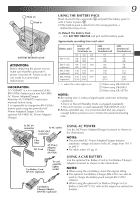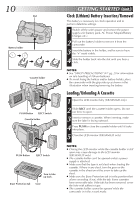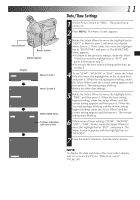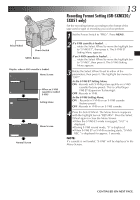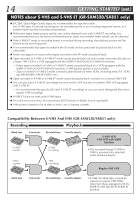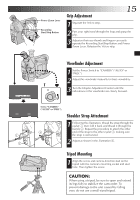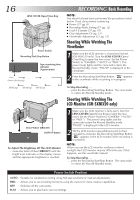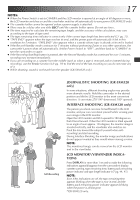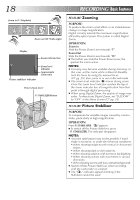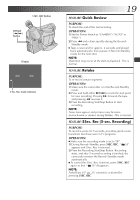JVC GR-SX851U Instruction Manual - Page 14
NOTES about S-VHS and S-VHS ET GR-SXM320/SX851 only
 |
UPC - 046838158049
View all JVC GR-SX851U manuals
Add to My Manuals
Save this manual to your list of manuals |
Page 14 highlights
14 EN GETTING STARTED (cont.) NOTES about S-VHS and S-VHS ET (GR-SXM320/SX851 only) Ⅲ JVC EHG (Extra High Grade) tapes are recommended for superior results. Use S-VHS tape for storing recordings for an extended period or for recording important scenes, as it enables higher-quality recording and playback. Ⅲ With some tapes, better picture quality may not be obtained even with S-VHS ET recording. It is recommended that you do test record beforehand to make sure whether better results can be obtained. Ⅲ If the S-VHS ET mode or recording format is switched during recording, the playback picture will be blurred at the switching point. Ⅲ It is recommended that tapes recorded in the SP mode on this camcorder be played back on this camcorder. Ⅲ Noise may appear on-screen when tapes recorded in the EP mode are played back. Ⅲ Tapes recorded in S-VHS or S-VHS ET mode can be played back not only on this camcorder but also on a Super VHS VCR or a VCR equipped with the SQPB (S-VHS QUASI PLAYBACK) function. - When tapes recorded in S-VHS or S-VHS ET mode are played back on a VCR equipped with the SQPB (S-VHS QUASI PLAYBACK) function, S-VHS picture quality is not available. - Tapes recorded in S-VHS ET mode cannot be played back on some VCRs, including some JVC VCRs (eg: HR-S6600U, HR-SC1000U, etc.). Ⅲ Tapes recorded in S-VHS or S-VHS ET mode cannot be played back correctly on a normal VHS VCR. Ⅲ You can play back S-VHS ET recordings not only on this VCR but also on another VHS VCR equipped with S-VHS ET. - It is recommended to specifically label S-VHS ET recordings so you can easily distinguish them from regular VHS recordings. Ⅲ S-VHS ET does not work with S-VHS tapes. Ⅲ To avoid on-screen noise, do not perform Still Playback or Shuttle Search repeatedly. Ⅲ If the picture contains a lot of jitter or noise, use a cleaning cassette. Compatibility Between S-VHS And VHS (GR-SXM320/SX851 only) Recording Playback Blank tape S-VHS-C cassette VHS-C cassette Camcorder Recorded tape Cassette adapter S-VHS recordings VHS recordings S-VHS VCR VHS VCR with SQPB function •The recorded format (S-VHS or VHS) is automatically detected when playback begins. Regular VHS VCR Blank tape Camcorder Recorded tape Cassette adapter •S-VHS recorded tapes cannot be viewed on regular VHS VCRs, other than those equipped with the SQPB (S-VHS QUASI PLAYBACK) function.