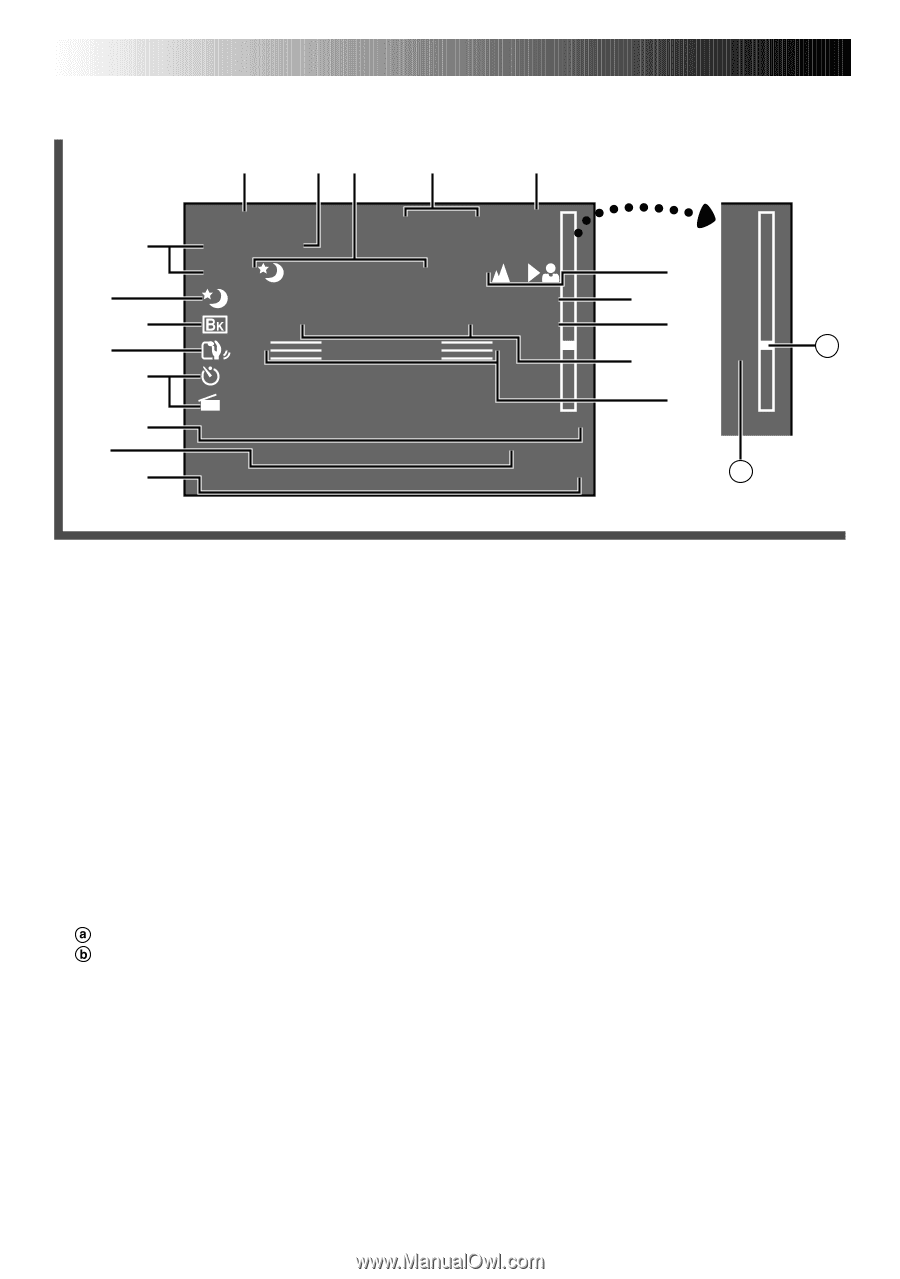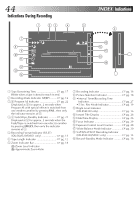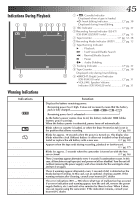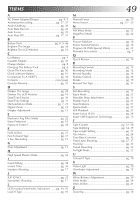JVC GR-SX851U Instruction Manual - Page 44
Indications During Recording
 |
UPC - 046838158049
View all JVC GR-SX851U manuals
Add to My Manuals
Save this manual to your list of manuals |
Page 44 highlights
44 EN Indications During Recording 1 23 4 5 7 8 9 0 ! @ # $ 1 2 0M I N S-ET T40 REC EP 444 TW I L I GHT +0 2 S - VHS REC. MWB PAUSE 5M I N 1 / 2S BR I GHT - - - - - -6- - - - - + CONGRATULAT I ONS DEC 2 5 . 9 9 AM 1 1 : 4 5 : 1 8 INDEX Indications 6 % ^ & * 1X a ( b 1 Tape Remaining Time pg. 17 Blinks when a tape is about to reach its end. 2 Recording Mode Indicator (SP/EP pg. 12 3,8 Program AE Indicator pg. 22 Displayed at 3 for approx. 2 seconds when Program AE with special effects is switched from one mode to another by pressing P.AE., then only the indicator remains at 8. 3,9 Fade/Wipe-Standby Indicator pg. 21 Displayed at 3 for approx. 2 seconds when the Fade/Wipe is switched from one effect to another by pressing EFFECT, then only the indicator remains at 9. 4 Recording Format Indicator (S/S-ET) (GR-SXM320/SX851 only pg. 13 5 Tape Length Indicator pg. 12 6 Zoom Indicator Bar pg. 18 Zoom Level Indicator Approximate Zoom Ratio 7 Recording Indicator pg. 16 0 Picture Stabilizer Indicator pg. 18 ! • Interval Timer/Recording Time Indicator pg. 27 • 5 Sec. Rec Mode Indicator pg. 19 @ Bright Level Indicator (GR-SXM320 only pg. 16 # Instant Title Display pg. 26 $ Date/Time Display pg. 26 % Focus Indicator pg. 29 ^ Exposure Control Level Counter pg. 28 & White Balance Mode Indicator pg. 30 * S-VHS/S-VHS ET Recording Indicator (GR-SXM320/SX851 only pg. 13 ( Record-Standby Mode Indicator pg. 16