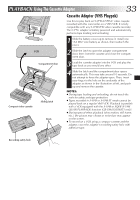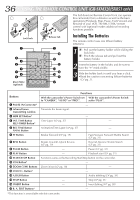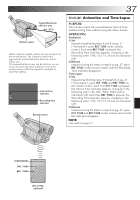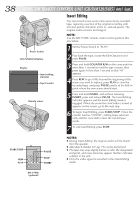JVC GR-SX851U Instruction Manual - Page 37
Animation and Time-Lapse
 |
UPC - 046838158049
View all JVC GR-SX851U manuals
Add to My Manuals
Save this manual to your list of manuals |
Page 37 highlights
Transmitted beam effective area Remote sensor When using the remote control, be sure to point it at the remote sensor. The illustration shows the approximate transmitted beam effective area for indoor use. The transmitted beam may not be effective or may cause incorrect operation outdoors or when the remote sensor is directly exposed to sunlight or powerful lighting. 1M I N 1 / 2S Interval time indicator Recording time indicator Remote sensor EN37 FEATURE: Animation and Time-Lapse PURPOSE: The remote control lets you set/release Interval Time and Recording Time without using the Menu Screen. OPERATION: Animation 1) Set Instead of performing steps 1 and 2 on pg. 27 ("Animation"), press REC TIME on the remote control. Each time REC TIME is pressed, the Recording Time indicator appears, changing in the following order: 1/4S, 1/2S, 1S, 5S and no indication (off). 2) Release Instead of using the Menu in step 5 on pg. 27, press REC TIME on the remote control until the Recording Time indicator disappears. Time-Lapse 1) Set Instead of performing steps 1 through 3 on pg. 27 ("Time-Lapse"), press INT. TIME and REC TIME on the remote control. Each time INT. TIME is pressed, the Interval Time indicator appears, changing in the following order: 15S, 30S, 1MIN, 5MIN and no indication (off). Each time REC TIME is pressed, the Recording Time indicator appears, changing in the following order: 1/4S, 1/2S, 1S, 5S and no indication (off). 2) Release Instead of using the Menu in step 5 on pg. 27, press INT. TIME and REC TIME on the remote control until the indicators disappear. NOTE: Also refer to page 27. START/STOP INT. TIME REC. TIME RM-V700U (optional)