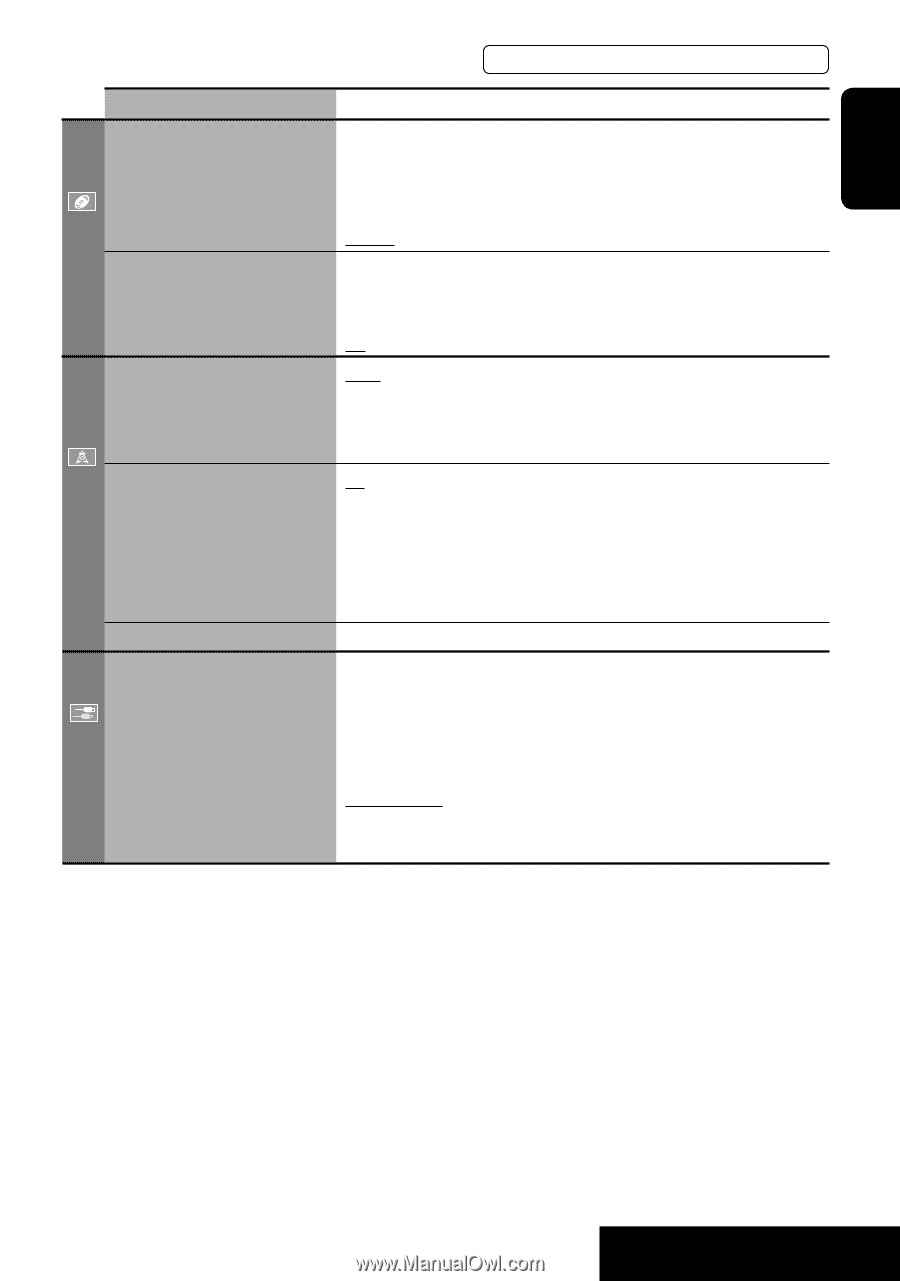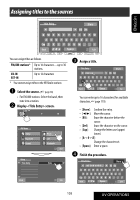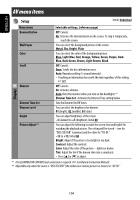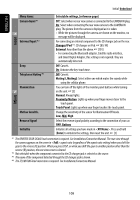JVC KW-NX7000BT Instructions - Page 107
Tuner, Input
 |
UPC - 046838039010
View all JVC KW-NX7000BT manuals
Add to My Manuals
Save this manual to your list of manuals |
Page 107 highlights
ENGLISH The procedure for setting an item is shown on page 16. Disc Tuner Menu items Down Mix *2 D. (Dynamic) Range Compres. (Compression) *2 IF Band Width *3 Area Setting Sirius ID *4 AV Input *5 Selectable settings, [reference page] When playing back a multi-channel disc, this setting affects the signals reproduced through the LINE OUT terminals. Dolby Surr. : Select this to enjoy multi-channel surround audio by connecting an amplifier compatible with Dolby Surround. Stereo : Normally select this. You can enjoy a powerful sound at a low volume level while playing Dolby Digital software. Auto: Select to apply the effect to multi-channel encoded software. On: Select to always use this function. Auto: Increases the tuner selectivity to reduce interference noises between adjacent stations. (Stereo effect may be lost.) Wide: Subject to the interference from adjacent stations, but sound quality will not be degraded and the stereo effect will remain. US : When using in North/Central/South America. FM/AM intervals are set to 200 kHz/10 kHz. Europe : When using in any other areas. FM/AM intervals are set to 50 kHz (100 kHz during auto search)/9 kHz. SA : When using in South American countries where FM interval is 100 kHz. AM interval is set to 10 kHz. Your SIRIUS identification number appears on the monitor. You can determine the use of LINE IN and VIDEO IN terminals. ☞ [100] Off: Select when no component is connected ("AV-IN" is skipped while selecting the source). iPod (Off): Select when connecting the iPod using the USB Audio and Video cable for iPod. ☞ [96] Audio&Video: Select when connecting an AV component such as a VCR. Audio: Select when connecting an audio component such as a portable audio player. Input *2 Selectable only for "DISC", "SD", and "USB." (Playback stops when you change the setting.) *3 Appears only when an HD Radio tuner box is connected. *4 Appears only when a SIRIUS Satellite Radio is connected. *5 Not selectable when "AV-IN" is selected as the source. 107 AV OPERATIONS