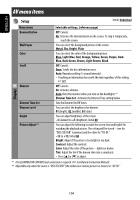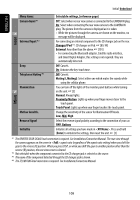JVC KW-NX7000BT Instructions - Page 109
Equalizer, Sound
 |
UPC - 046838039010
View all JVC KW-NX7000BT manuals
Add to My Manuals
Save this manual to your list of manuals |
Page 109 highlights
ENGLISH Equalizer The procedure for setting an item is shown on page 16. Flat/Hard Rock/R&B/Pop/Jazz/Dance/Country/Reggae/Classic/User1/User2/User3 ☞ [102] Sound Menu items Fader/Balance Fader/Balance Reset Fader 0 Balance 0 Back Exit Volume Adjust *5 Subwoofer Level High Pass Filter Crossover Amplifier Gain Selectable settings, [reference page] Adjust fader-speaker output balance between the front and rear speakers. • Upmost-front only (F6) • Downmost-rear only (R6) When using a two-speaker system, set the fader to the center (0). Adjust balance-speaker output balance between the left and right speakers. • Leftmost-left only (L6) • Rightmost-right only (R6) Initial 0 Adjust and store auto-adjustment volume level for each source, comparing to the FM volume level. The volume level will automatically increase or decrease when you change the source. • Not adjustable when FM is selected as the source. ("Fix" appears on the display.) -12 to +12; Initial 00 Adjust the subwoofer output level. Level: -06 to +08; Initial 00 Through: Select when the subwoofer is not connected. On: Select when the subwoofer is connected. Adjust the crossover frequency between the front/rear speakers and the subwoofer. 80Hz, 120Hz, 150Hz You can change the maximum volume level of this unit. Off: Deactivates the built-in amplifier. Low: VOL 00 to 30 (Select this if the peak power of the speakers is less than 50 W.) High: VOL 00 to 50 *5 For digital sources: you can make the adjustments separately depending on the audio format-Dolby Digital/DTS and the others. 109 AV OPERATIONS