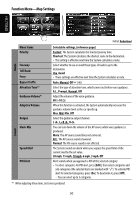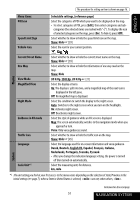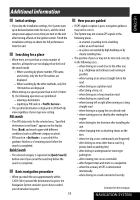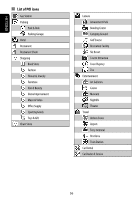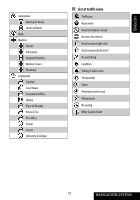JVC KW-NX7000BT Instructions - Page 54
Vehicle information
 |
UPC - 046838039010
View all JVC KW-NX7000BT manuals
Add to My Manuals
Save this manual to your list of manuals |
Page 54 highlights
ENGLISH • The route calculated by the System is one of the possible routes to your destination. The route is not always the most appropriate one. • If no-exit roads (only entering the rotary from the roads is allowed) exist on the rotary, the no-exit roads can neither be shown in the route guidance on the display nor counted in the route guidance voice message. • The following phenomena may occur even if the System is working correctly... - It may guide to a closed road or to a route requiring U-turn. - It may not guide to your destination if there is only a narrow road or no road to your destination. - It may not avoid a congestion even if is set to . - It may show a different road name. - It may not ask you to turn at a junction even if you need to. - It may give guidance different from the actual road conditions. - It may give incorrect distance information. Vehicle information • The following items are displayed in < (Function Menu)> - - . (☞ page 49) 1 6 2 7 3 4 8 5 9 p • The data shown on the screen are approximate values for reference. 1 Direction of the car 2 Current speed 3 Maximum speed* 4 Average speed* 5 Distance you have traveled* 6 The street you are now on 7 The city you are now in 8 Latitude and longitude of your current position 9 Altitude of your current position p Date/Local time * Press [Reset] to clear the record. • The following items are displayed in < (Function Menu)> - . (☞ page 49) q t w y e u r i q Name of the unit w Version of the software e Version of the map database r Version of the voice guidance database t Connection status of the ILLUMINATION CONTROL lead : The illumination signal is detected. y Connection status of the PARKING BRAKE lead : The parking brake is engaged. u Connection status of the REVERSE GEAR SIGNAL lead : Reverse gear signal is detected. i Number of the GPS satellites being utilized/ Number of all the available GPS satellites 54