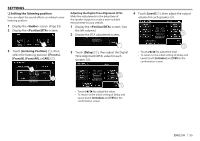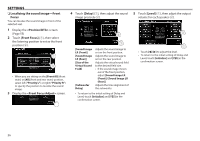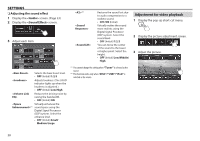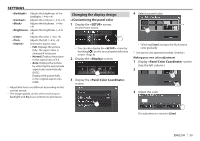JVC KW-V820BT Instruction Manual - Page 58
Adjustment for video playback
 |
View all JVC KW-V820BT manuals
Add to My Manuals
Save this manual to your list of manuals |
Page 58 highlights
SETTINGS ❏❏Adjusting the sound effect 1 Display the screen. (Page 53) 2 Display the screen. 3 Adjust each item. *2 Restores the sound lost due to audio compression to a realistic sound. • OFF/ON (Initial) Virtually makes the sound more realistic using the Digital Signal Processor (DSP) system. Select the sound level. • OFF (Initial)/1/2/3 You can move the center of the sound to the lower or higher point. Select the height. • OFF (Initial)/Low/Middle/ High Adjustment for video playback 1 Display the pop-up short-cut menu. 2 Display the picture adjustment screen. 3 Adjust the picture. Selects the bass boost level. • OFF (Initial)/1/2/3 Adjusts loudness. (The LOUD indicator lights up when the loudness is adjusted.) • OFF (Initial)/Low/High Reduces the driving noise by raising the bandwidth. • OFF (Initial)/ON *1 sound space using the Digital Signal Processor (DSP) system. Select the enhance level. • OFF (Initial)/Small/ Medium/Large *1 You cannot change the setting when "Tuner" is selected as the source. *2 This function works only when "DISC"/"USB"/"iPod" is selected as the source. 58