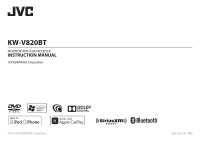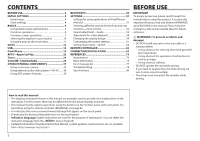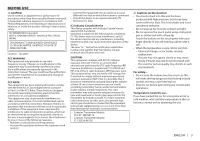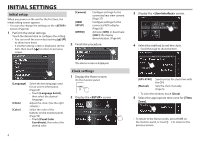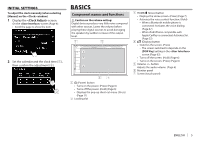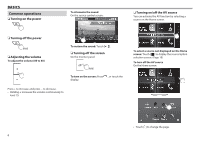JVC KW-V820BT Instruction Manual - Page 6
Common operations
 |
View all JVC KW-V820BT manuals
Add to My Manuals
Save this manual to your list of manuals |
Page 6 highlights
BASICS Common operations ❏❏Turning on the power To attenuate the sound On the source control screen: ❏❏Turning on/off the AV source You can activate the AV function by selecting a source on the Home screen. ❏❏Turning off the power (Hold) ❏❏Adjusting the volume To adjust the volume (00 to 40) To restore the sound: Touch [ ]. ❏❏Turning off the screen On the monitor panel: (Hold) To turn on the screen: Press , or touch the display. Press + to increase, and press − to decrease. • Holding + increases the volume continuously to level 15. To select a source not displayed on the Home screen: Touch [ ] to display the source/option selection screen. (Page 10) To turn off the AV source On the Home screen: • Touch [ ] to change the page. 6

6
BASICS
Common operations
❏
Turning on the power
❏
Turning off the power
(Hold)
❏
Adjusting the volume
To adjust the volume (00 to 40)
Press + to increase, and press − to decrease.
•
Holding + increases the volume continuously to
level 15.
To attenuate the sound
On the source control screen:
To restore the sound:
Touch
[
]
.
❏
Turning off the screen
On the monitor panel:
(Hold)
To turn on the screen:
Press
, or touch the
display.
❏
Turning on/off the AV source
You can activate the AV function by selecting a
source on the Home screen.
To select a source not displayed on the Home
screen:
Touch
[
]
to display the source/option
selection screen. (Page 10)
To turn off the AV source
On the Home screen:
•
Touch [
] to change the page.