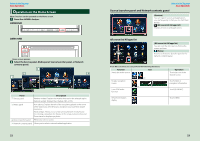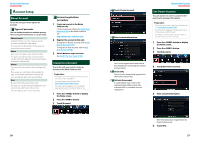Kenwood DNN770HD User Manual - Page 17
Wi-Fi Setup, Return to the Top
 |
View all Kenwood DNN770HD manuals
Add to My Manuals
Save this manual to your list of manuals |
Page 17 highlights
Return to the Top page Wi-Fi setup ññ Wi-Fi Setup Wi-Fi Setup You can connect to a Wi-Fi access point to connect to Internet. Preparation • Make preparations for using the Wi-Fi access point for Internet connection through use of the tethering function of the smartphone. 1 Press the button to display the Home screen. Note • To display the Network contents panel, Press the button again. 2 Press the button. 3 Touch [Setting]. 5 Touch [Wi-Fi]. 6 Select the Wi-Fi access point to register from the list. 7 Input the Password. 4 Slide Wi-Fi to ON. 8 Touch [Connect]. Register the Wi-Fi access point manually 1 Touch [ADD NETWORK]. Return to the Top page Wi-Fi setup Confirm the MAC address 1 Press the button. 2 Touch [Advanced]. 2 Input the SSID code. 3 Select the security. 4 Input the security code. 5 Touch [SAVE]. 3 Press the < 6 > button. 32 33