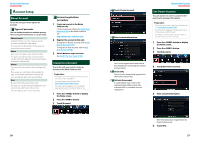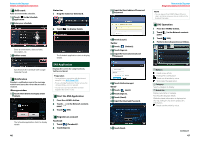Kenwood DNN770HD User Manual - Page 20
Set User Account, Switch the User Login, Delete User Account, Reset Owner Account - account setup
 |
View all Kenwood DNN770HD manuals
Add to My Manuals
Save this manual to your list of manuals |
Page 20 highlights
Return to the Top page Account setup Set User Account You can register a user account for the user of this navigation system. Preparation • First create an account in the Route Collector site. See Create User Account (P.36). • You can set a user account when you have logged in the Owner. 1 Press the button to display the Home screen. 2 Press the button. 3 Touch [Account]. Switch the User Login You can switch to a different account from the one currently logged in. 1 Press the button to display the Home screen. 2 Press the button. 3 Touch [Account]. 4 Touch [Login User select]. 4 Touch [Set Account]. 5 Select an account. 5 Enter account information. 6 Enter the password. Enter the information registered in the Route Collector site. 6 Touch [OK]. 38 Delete User Account You can delete a previously registered user account. Preparation • You can set a user account when you have logged in the Owner. 1 Press the button to display the Home screen. 2 Press the button. 3 Touch [Account]. Return to the Top page Account setup Reset Owner Account You can delete previously registered owner and user accounts. Preparation • You can set a user account when you have logged in the Owner. 1 Press the button to display the Home screen. 2 Press the button. 3 Touch [Account]. 4 Touch [Delete Account]. 4 Touch [Reset Account]. 5 Select an account. 5 Enter the owner account's password. 6 Touch [OK]. Confirmation screen appears. 7 Touch [Yes]. 6 Touch [OK]. Confirmation screen appears. 7 Touch [Yes]. Note • The data, log, and settings used in the account are deleted. 39