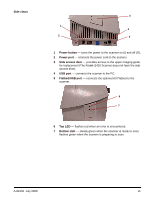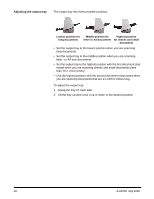Kodak I1410 User Guide - Page 17
Scanner components, Front view, Scanner cover, Output tray, Scanner cover release lever
 |
UPC - 041778232408
View all Kodak I1410 manuals
Add to My Manuals
Save this manual to your list of manuals |
Page 17 highlights
Scanner components Front view 1 7 2 3 4 5 6 1 Scanner cover - provides access to the internal components. 2 Output tray - collects the scanned documents. 3 LEDs - illuminates or flashes indicating scanner status. 4 Scanner cover release lever - push up to open the scanner cover. 5 Input tray - holds up to 100 documents (20 lb/75 g/m2) in place. 6 Input tray extender - pull this extender out when scanning documents longer than 21.6 x 27.9 cm (8.5 x 11 inches). 7 Gap release lever - push up to adjust the space between the feed module and separator module for documents that require special handling. A-61550 July 2008 13

A-61550
July 2008
13
Scanner components
Front view
1
Scanner cover
— provides access to the internal components.
2
Output tray
— collects the scanned documents.
3
LEDs
— illuminates or flashes indicating scanner status.
4
Scanner cover release lever
— push up to open the scanner
cover.
5
Input tray
— holds up to 100 documents (20 lb/75 g/m
2
) in place.
6
Input tray extender
— pull this extender out when scanning
documents longer than 21.6 x 27.9 cm (8.5 x 11 inches).
7
Gap release lever
— push up to adjust the space between the
feed module and separator module for documents that require
special handling.
1
2
3
4
5
6
7