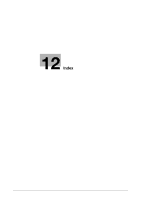bizhub 42/36
12-4
12.2
Index by button
12
12.2
Index by button
Numerics
1 > 1
............................................................................
5-7
1 > 2
............................................................................
5-7
2 > 1
............................................................................
5-7
2 > 2
............................................................................
5-7
2 in 1
............................................................................
5-7
2 position
...................................................................
5-12
4 in 1 Horizontal
..........................................................
5-8
4 in 1 Vertical
...............................................................
5-8
A
Access
.......................................................................
4-12
Access Basic Screen
................................................
4-13
Accessibility
........................................................
4-8
,
4-9
Account
.....................................................................
4-13
ACS Level
....................................................................
6-3
Active
.........................................................................
5-20
Address Registration
...................................................
4-8
Admin Settings
............................................................
4-8
Auto (Paper)
.................................................................
5-4
Auto (Zoom)
.................................................................
5-6
Auto Tray Switch
.........................................................
6-3
Auto Zoom for Combine
..............................................
6-5
B
Background Removal
................................................
5-18
Begin Printing
............................................................
4-13
Binding Position
..........................................................
5-8
Bypass Tray
.................................................................
5-4
C
C
..................................................................................
4-4
Card Authentication
..................................................
4-13
Change Tray Settings
..................................................
5-4
Combine
......................................................................
5-7
Contrast
.....................................................................
5-18
Copy
............................................................................
4-6
Copy Settings
..............................................................
6-5
Corner
.......................................................................
5-12
Custom Size
........................................................
5-3
,
5-5
D
Default Copy Settings
.................................................
6-5
Delete
........................................................................
5-20
Density
........................................................................
5-9
Details
..............................................................
4-11
,
5-21
Device Authentication
...............................................
4-13
Duplex
.........................................................................
5-7
Duplex/Combine
.........................................................
5-7
E
E-mail
..........................................................................
4-6
Enable ATS/APS
..........................................................
6-3
F
Fax
...............................................................................
4-7
Fax Settings
.................................................................
6-8
Finishing
....................................................................
5-11
Folder
..........................................................................
4-6
Full Size
.......................................................................
5-6
G
Group
.........................................................................
5-11
H
Help
.............................................................................
3-8
I
ID Copy
......................................................................
5-15
Image Quality
.............................................................
5-18
Interrupt
.....................................................................
4-14
J
Job
.............................................................................
5-20
K
Key Repeat /Interval
....................................................
4-9
L
Language
.....................................................................
6-3
LCD Brightness
.........................................................
4-10
Log
.............................................................................
5-21
Login
..........................................................................
4-13
M
Machine Settings
.........................................................
6-3
Manual
.........................................................................
5-6
Measurement Unit Setting
...........................................
6-3
Message Display Time
..............................................
4-10
Meter Count
........................................................
4-8
,
7-9
Minimal
........................................................................
5-6
Mode Check
..............................................................
5-19
Mode Memory
...........................................................
4-11
O
Offset
.........................................................................
5-11
Orig. Binding Position
..................................................
5-8
Original direction
.........................................................
5-8
Original Size
.................................................................
5-3
Original Type
.............................................................
5-10
Output Binding Position
..............................................
5-8
P
Page Margin
..............................................................
5-17
Paper
...........................................................................
5-4
Paper Tray Settings
.....................................................
6-3
Password
...................................................................
4-13
Photo
.........................................................................
5-10
Power Save
.................................................................
4-4
Print
................................................................
5-20
,
5-21
Print Settings
...............................................................
6-7
Proof Copy
................................................................
5-13
Public User
................................................................
4-13